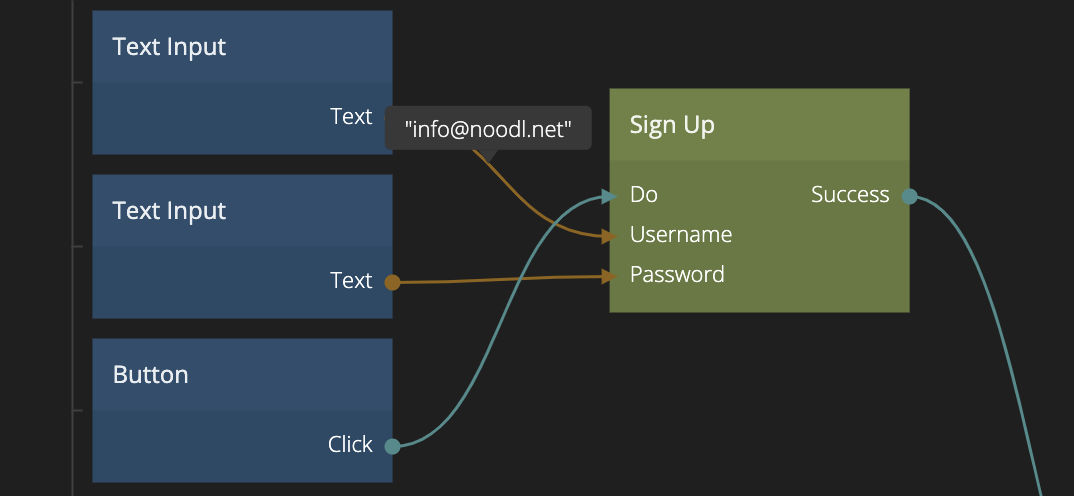Sign Up
This node is used to sign up new users in the Noodl Cloud Service.
The Sign Up node is the easiest way to handle users in a Noodl web app. Once a user is created with this node, they can log in through the Log In node and you can access user information via the User node.
| Data | Description |
|---|
| Username | This is the username of the new user that is going to sign up. It is required that this input has a value and it must be unique, or the sign up will fail. |
| Password | This input should contain the password for the new user. |
| Email | Optionally the new user can be given assigned an email. |
| Your custom properties | <##input:prop-*##>A property of the User class. You can add additional properties to the User class in the Noodl Cloud Services dashboard. These will show up as inputs on the Sign Up node to optionally bhe given a value during sign up. |
| Signal | Description |
|---|
| Do | Send a signal to this action to trigger the sign up. Once completed the Success or Failure event will be triggered. |
Outputs
| Signal | Description |
|---|
| Success | This action will be triggered if the sign up was succesful. The user is now logged in and information about the user can be accessed via the User node. |
| Failure | This action will be triggered if something went wrong while trying to sign up the user. The error message can be found in the Error output. |
| Data | Description |
|---|
| Error | This output will contain the error message if the sign up failed. |