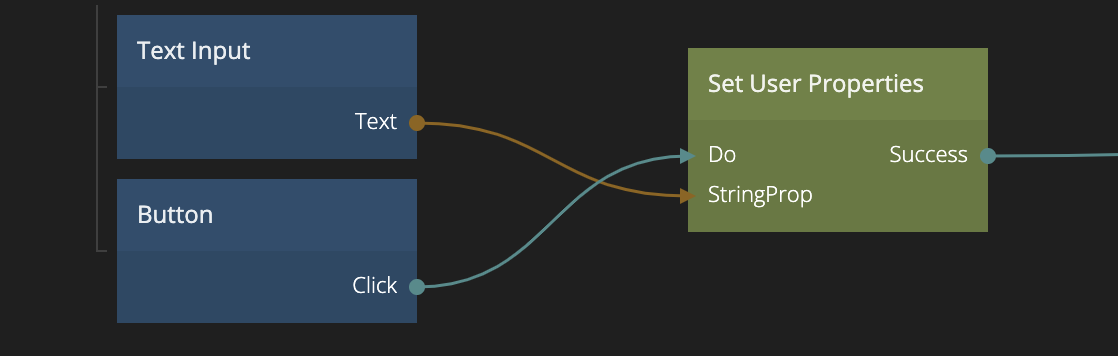Set User Properties
This node is used to set properties on the currently logged in user.
A user needs to be logged in via either the Sign Up node or the Log In node. If you want to read user properties of the currently logged in user you can use the User node.
| Data | Description |
|---|
| Email | This input is used to set the Email property. |
| Your custom properties | <##input:prop-*##>A property of the User class. You can add additional properties to the User class in the Noodl Cloud Services dashboard. These will show up as inputs on the Set User Properties node. |
| Signal | Description |
|---|
| Do | Send a signal to this input to store the properties in the user record in the Noodl Cloud Services. Once completed the Success or Failure action will be triggered. |
Outputs
| Signal | Description |
|---|
| Success | This event will be triggered if the properties was succesfully stored. |
| Failure | This event will be triggered if something went wrong while trying to store the properties on the User record in the Noodl Cloud Services. The error message can be found in the Error output. |
| Data | Description |
|---|
| Error | This output will contain the error message if the action failed. |