Match Media Query
This component is used to check what breakpoint is currently active. It has one output for every breakpoint that outputs either true or false.
Please note that you need to place a Media Query Setup component in your projects home component for the Match Media Query comoponent to work.
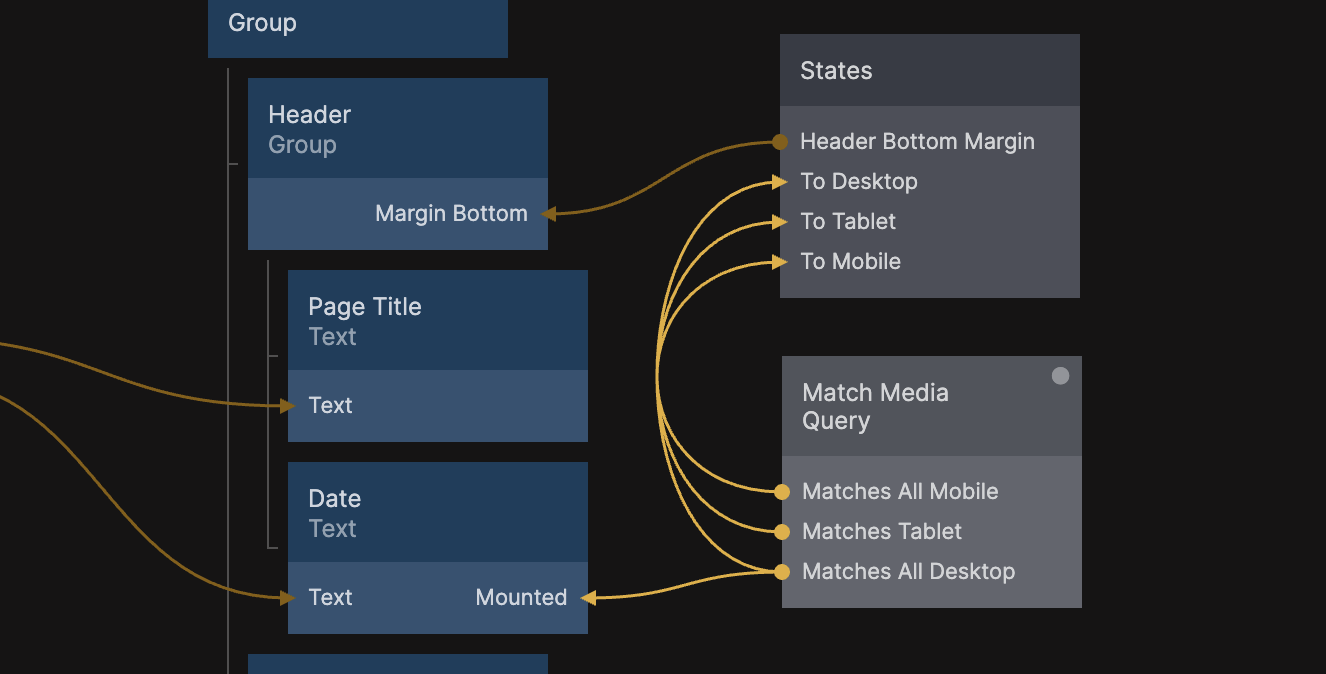
Breakpoints
The breakpoints are set in the Media Query Setup component. If the built in default breakpoints don't fit you, you can change them there.
For edge cases where you need to use a one-off breakpoint, you can use the Match Custom Media Query component.
Common usage
The most common usecase is to use this node together with a States node, or the Mounted input, as pictured above.
Outputs
| Data | Description |
|---|---|
| Matches Small Mobile | true if the viewport matches the Small Mobile breakpoint |
| Matches Regular Mobile | true if the viewport matches the Regular Mobile breakpoint |
| Matches Tablet | true if the viewport matches the Tablet breakpoint |
| Matches Regular Desktop | true if the viewport matches the Regular Desktop breakpoint |
| Matches Large Desktop | true if the viewport matches the Large Desktop breakpoint |
| Matches All Mobile | true if the viewport matches the Small Mobile or Regular Mobile breakpoints |
| Matches All Desktop | true if the viewport matches the Regular Desktop or Large Desktop breakpoints |