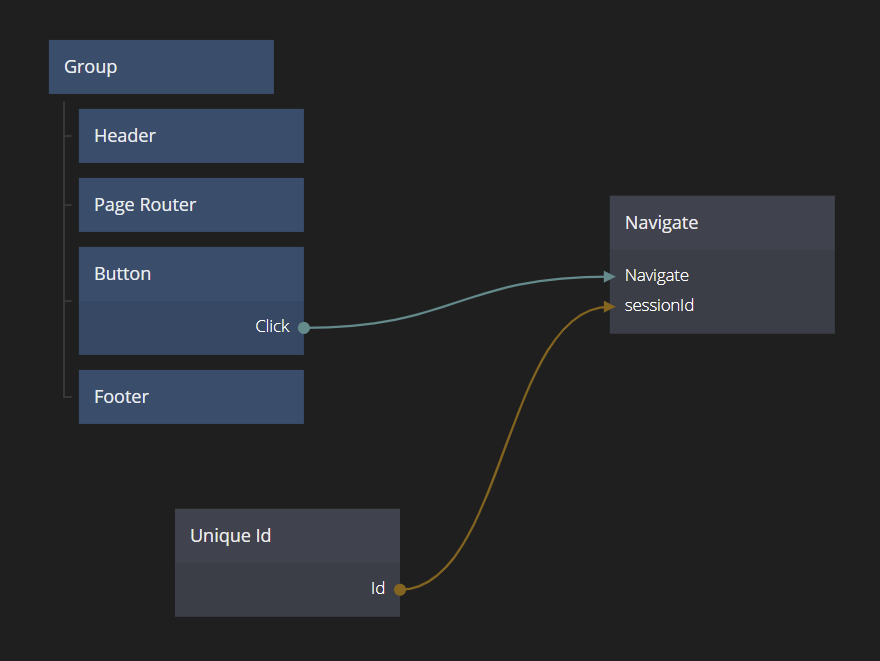Navigate
This node is used to navigate between Page nodes set up in a Page Router.
You can use a Page Inputs node to pass parameters to the Page you are navigating to. Any Path Parameters or Query Parameters you add will show up as inputs to the Navigate node if you select that Page as the Target Page.
| Data | Description |
|---|
| Router | Here you select which Page Router that this Navigation node will act on. This input is only available if there are multiple Page Routers in the project. |
| Target Page | Here you select the Page to navigate to. The pages available are based on which Page Router this Navigation node is associated with. |
| Signal | Description |
|---|
| Navigate | Sending a signal to this input will perform the navigation to the Target Page. |
| Mixed | Description |
|---|
| Page Parameters | Any page parameters set in the Pages Inputs used by the Page will be available as inputs on the Navigate node. |
An input parameter originating from the **Page Inputs** node of the **Target Page**.Outputs
| Signal | Description |
|---|
| Navigated | This event is triggered when a navigation as been performed. |