Run Tasks
This node can be used to perform a set of tasks comprised of a logic component for each item in an array. These tasks can be perfomed in a parallel or waterfall fashion. You start running the tasks by sending a signal to the Do input of the Run Tasks node.
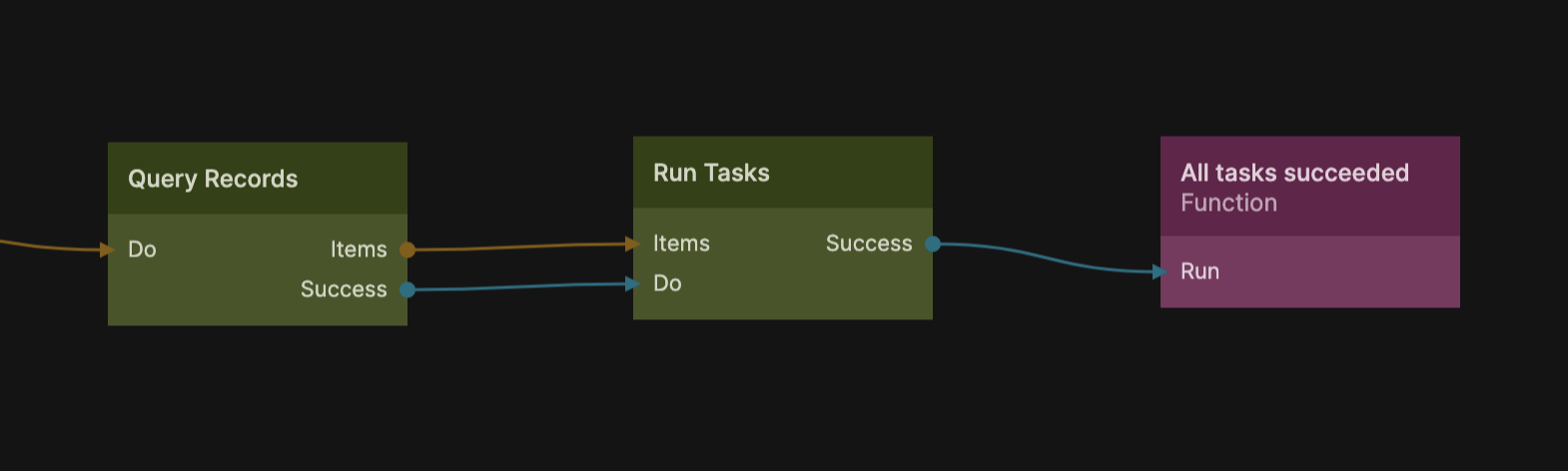
The Run Tasks node needs a task component that it will "run" for each item in the array connected to Items. These tasks are logic components that are started with the Do signal and that need to complete with a signal either to Success or Failure.
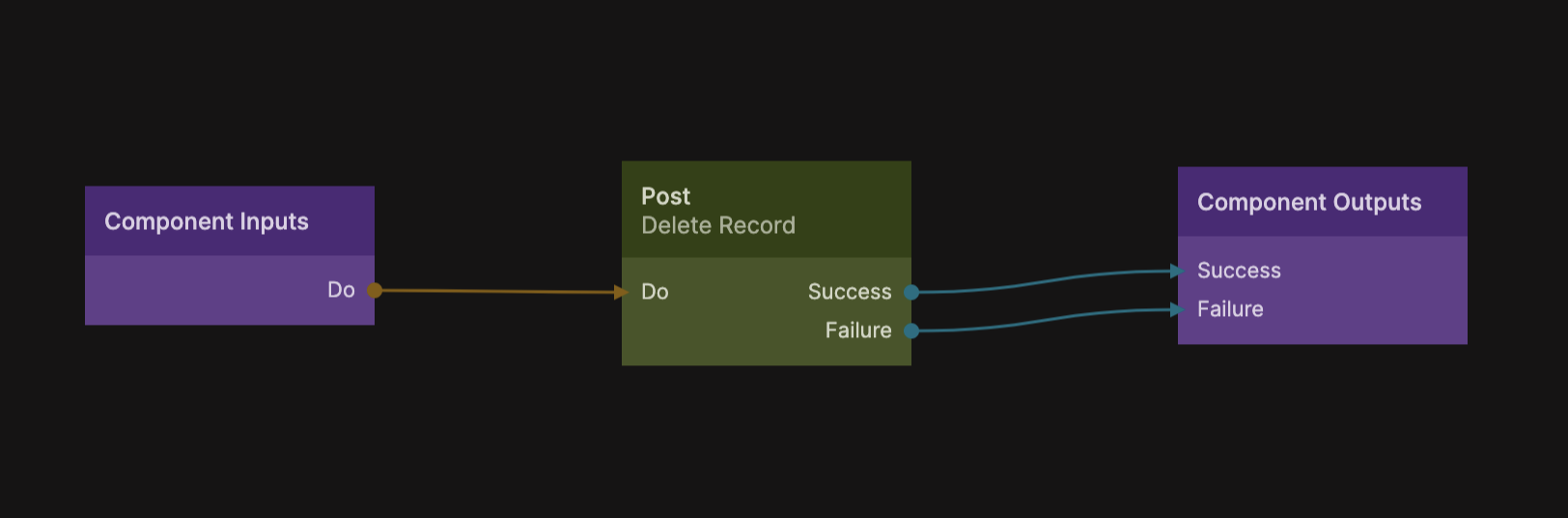
You can control the behaviour of how the tasks are run with the properties.
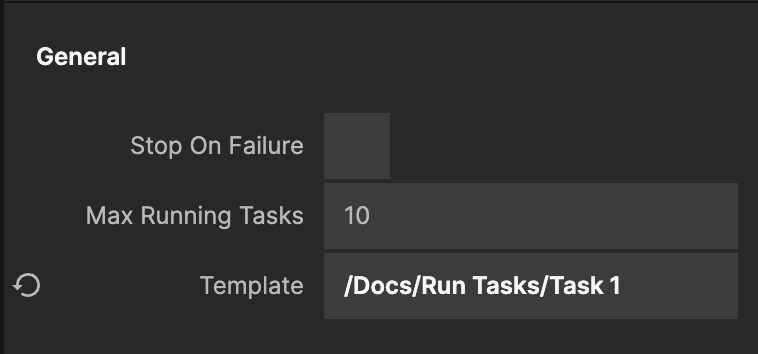
Stop On Failure Indicates wether the run tasks node should stop on the first task that signals a Failure. This will result in the Failure signal and Aborted signal emitted from the Run Tasks node.
Max Running Tasks Specifies the maximum number of tasks that will run at the same time. If you want each task to be performed in order and wait for a task to be completed before starting a new you set this value to 1. When running tasks in parallel which is often the case then you may want to limit the number of tasks running concurrently.
Template This is the logic component that will be used to run each task.
Run Tasks work a lot like the Repeater node where each task instance can access the data from the corresponding item in the array using an Object or Record node.
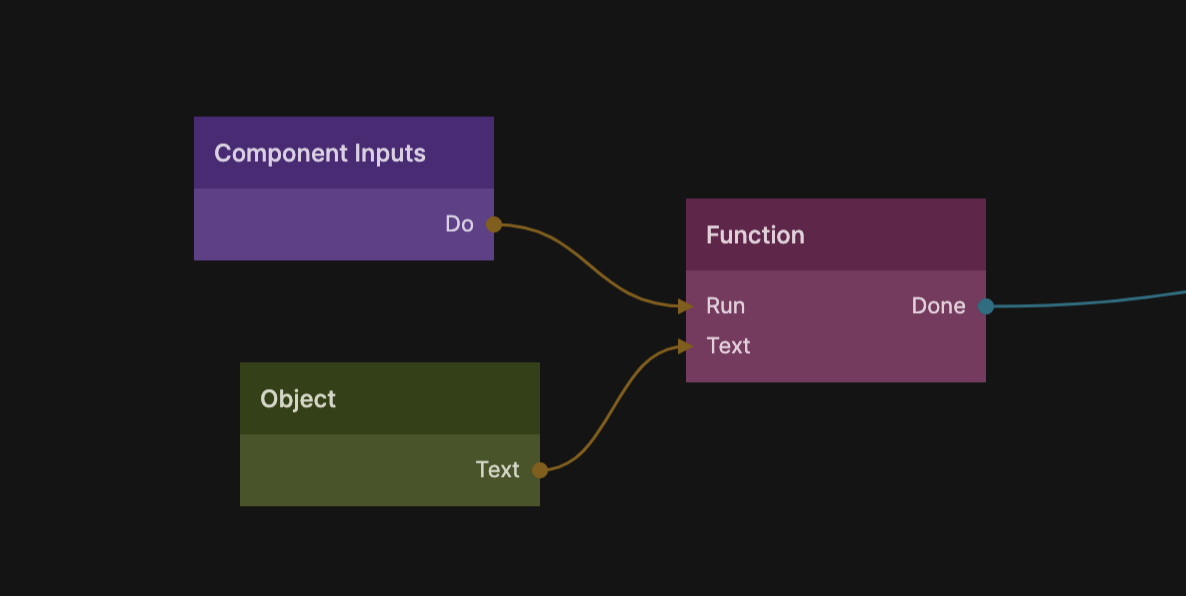
As with the Repeater you need to specify that the Id of the object should be obtained from the repeater, in this case the Run Tasks is the repeater and the object will be the item on the array corresponing to this task component instance.
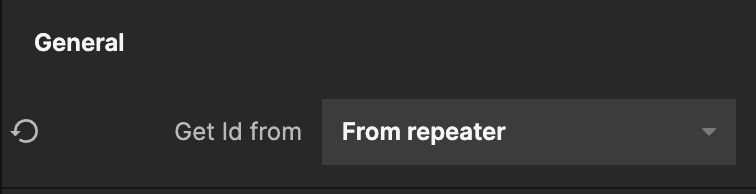
However the properties of the object corresponding to that task will also be available as Component Inputs directly. So a quicker way might be to just add corresponding inputs.
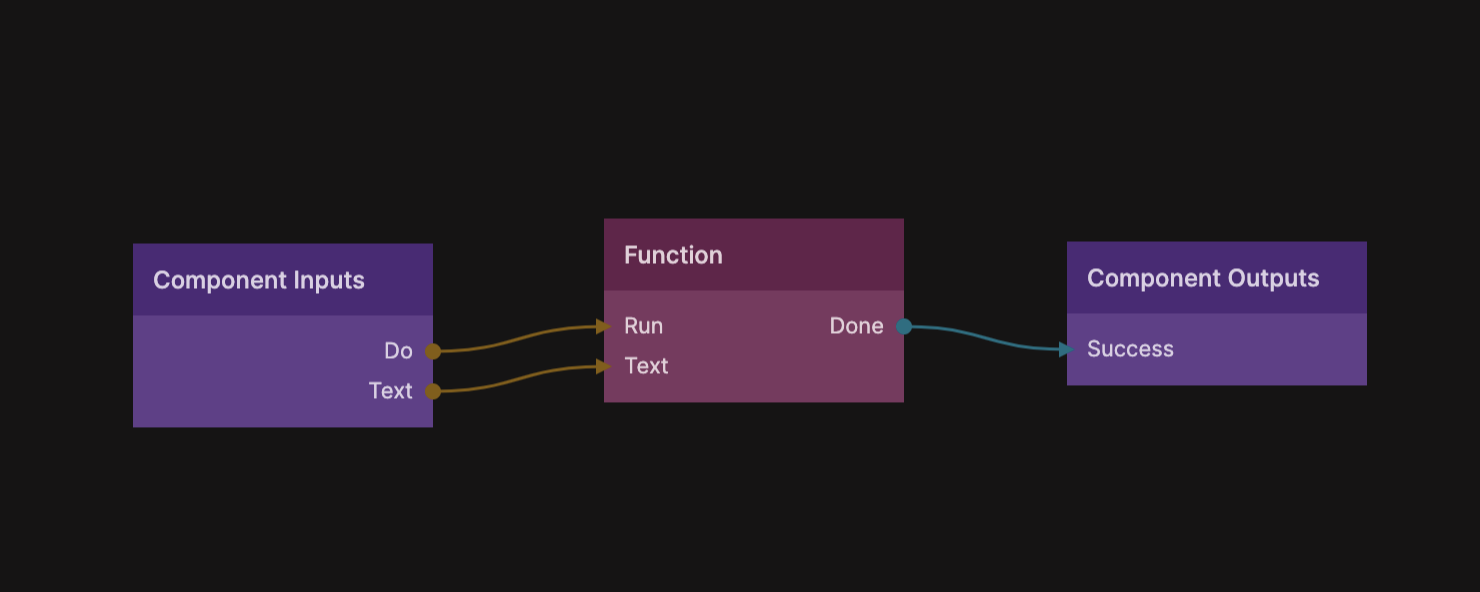
Inputs
| Data | Description |
|---|---|
| Template | This is a reference to a component that will be cloned for each item in the Items array and used to run the task for that item. |
| Stop On Failure | Indicates wether the run tasks node should stop on the first task that signals a Failure. This will result in the Failure signal and Aborted signal emitted from the Run Tasks node. |
| Max Running Tasks | Specifies the maximum number of tasks that will run at the same time. If you want each task to be performed in order and wait for a task to be completed before starting a new you set this value to 1. When running tasks in parallel which is often the case then you may want to limit the number of tasks running concurrently. |
| Items | An array of objects. The run tasks will create a task component instance for each item in the array that may run a task. |
| Signal | Description |
|---|---|
| Do | Send a signal on this input to start running the tasks. |
| Abort | Sending a signal on this input will abort the running of tasks, when the currently running tasks are completed no new tasks will be started. |
Outputs
| Signal | Description |
|---|---|
| Success | A signal will be emitted on this output when all tasks have completed successfully. |
| Failure | A signal will be emitted here when the tasks have completed running and a task failed. |
| Aborted | A signal here indicated that the running of tasks was aborted eihter due to a signal on the Abort input or that a task failed and the running of tasks was stopped. |
| Done | A signal is emitted here when all tasks have been completed, failed and succeeded. |