Aggregate Records
This node is used to compute an aggregate over properties of records in the cloud database.
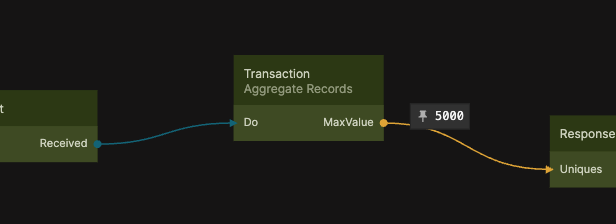
You create and give a name to an aggregate.
Then for each aggregate name you created you choose the property to aggregate over and the type of aggregate.
You can also specify filters to limit the aggretate to a select set of recrods. This is done in the same way as with the Query Records node, please see those reference docs for more details.
You can do aggregates over two types of properties String and Number, these are the available aggregates:
String, for string there is only one aggregate, Distinct this returns the unique values for the property in all records.
Number, for number you can use the following aggregates:
MinThis will return the minumum value for the property for all records.MaxReturn the maximum value for the property for all records.SumReturn the sum of the property for all records.AvgReturn the avegage of the property for all records.
Inputs
| Data | Description |
|---|---|
| Class | Select the Class for the types of records this node should do aggregate over. When the Class is selected you can create filters and aggregates of the Class. |
| Filter | This specifies the type of filter, you can choose from:Visual: Specify your filter using the visual filter editor.JavaScript: Specify your filter using JavaScript (this is more flexible and you can create more dynamic queyries but it's also more complex) |
| Query Parameters | <##input:qp-*##>The input for specifying the value of a query parameter. Each paramteter used in your query will get an input where you can provide a value through a connection. |
| Aggregates | This a list of the aggregates you want to perform. You must provide the names of the outputs that will contain the aggregates here. |
Aggregate property and operation
For each aggregate you create you also need to provide the property if should aggregate and the operation it should use.
| Data | Description |
|---|---|
| Property | Select the property of the Class that this aggregate should use. |
| Operation | Pick the operation that the aggregate should use. See above for which operations are available for which types. |
| Signal | Description |
|---|---|
| Do | Send a signal here to perform the aggregate. |
Outputs
| Data | Description |
|---|---|
| Error | This output contains the error message incase something when wrong when executing the aggregate. |
| Signal | Description |
|---|---|
| Success | A signal is sent here if the aggregate was successful and the result is ready. |
| Failure | A signal is sent here if something went wrong with the aggregate. You can find the error message via the Error output. |