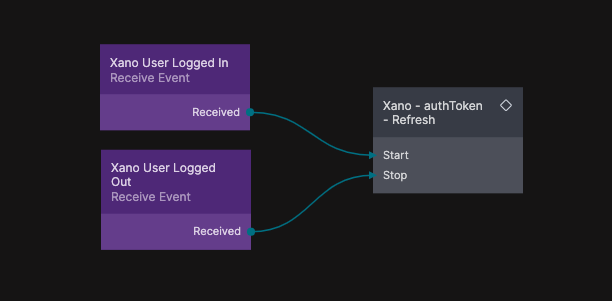Xano
This prefab gives you a few components that allows you to connect to Xano and manage user authentication.
This prefab is built by Guillaume Maison. Please show him some love if you find this prefab useful.

Included components
Base Components
- Xano - Setup XanoClient: Sets up the Xano SDK client to access your instance and workspace. Must be placed in your projects home component.
- Xano - Request: Does an API Call to a Xano Endpoint and returns the result.
User Components
- Xano – Sign Up: Signs up a new user.
- Xano – Log In: Logs in a user.
- Xano – Log Out: Logs out a user.
- Xano – Current User: Gets the user data of the currently logged in user and saves it to a global
currentUserobject. - Xano – Update Current User: Updates user data for the currently logged in user, both in Xano and the
currentUserobject. - Xano – authToken – Refresh: Triggers a refresh of the auth token. Mostly for internal use inside of the Xano prefab, but exposed for advanced users.
Quickstart
First, drop a Xano – Setup XanoClient in your project home component. Then set the API Group Base URL and the Datasource. Finally, open the Project Settings sidebar, find the Head Code input and paste the following at the top:
<script
type="text/javascript"
src="https://cdn.jsdelivr.net/npm/@xano/js-sdk@latest/dist/xano.min.js"
></script>
To automatically refresh the users authToken and keep them logged in for longer periods of time, add this to your project home component: