Bar Chart Example
Basic
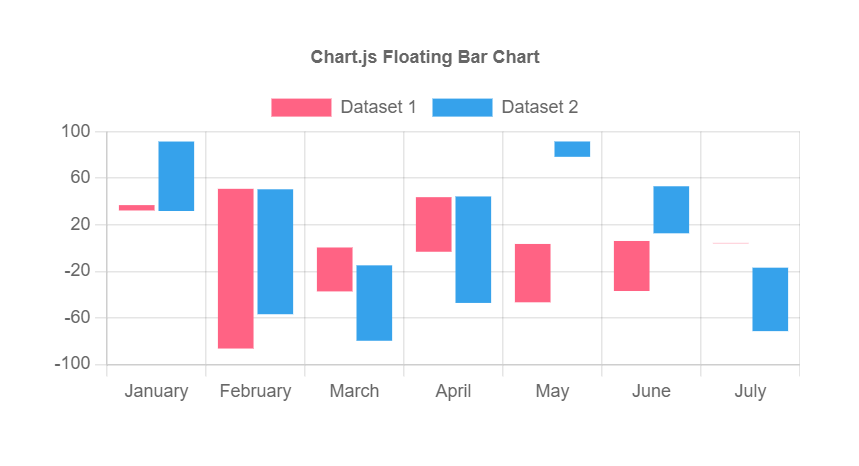
Outputs.Data = {
labels: ["January", "February", "March", "April", "May", "June", "July"],
datasets: [
{
label: "Dataset 1",
data: [
[32, 36],
[-86, 50],
[-37, 0],
[-3, 43],
[3, -46],
[-36, 6],
[3, 4]
],
backgroundColor: "rgb(255, 99, 132)"
},
{
label: "Dataset 2",
data: [
[91, 31],
[50, -56],
[-79, -14],
[44, -47],
[91, 78],
[12, 53],
[-71, -16]
],
backgroundColor: "rgb(54, 162, 235)"
}
]
}
Horizontal
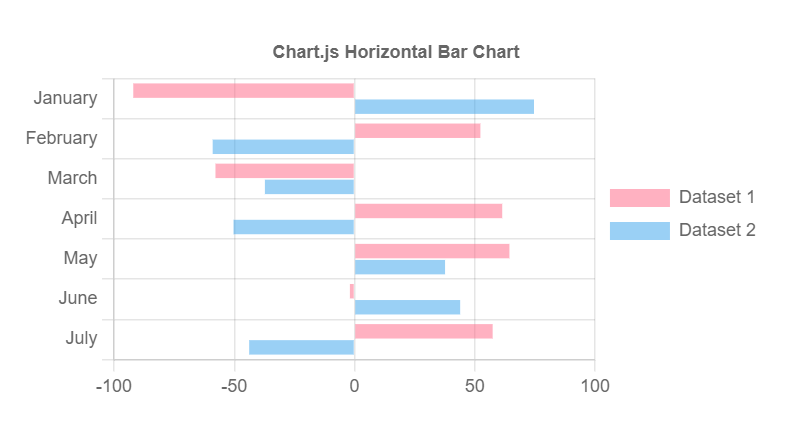
Change the "Index Axis" to "Y" in the property panel.
Outputs.Data = {
labels: ["January", "February", "March", "April", "May", "June", "July"],
datasets: [
{
label: "Dataset 1",
data: [-91.99588477, 52.35768176, -57.81550069, 61.43518519, 64.43072702, -1.91529492, 57.45884774],
borderColor: "rgb(255, 99, 132)",
backgroundColor: "rgba(255, 99, 132, 0.5)"
},
{
label: "Dataset 2",
data: [74.65192044, -58.97805213, -37.25823045, -50.31207133, 37.66289438, 43.95061728, -43.79458162],
borderColor: "rgb(54, 162, 235)",
backgroundColor: "rgba(54, 162, 235, 0.5)"
}
]
}