Record Relationships
What you will learn in this guide
In this guide we will look into relationships between different Records in the database. This could for example be a pointer stored in a Record that points to another Record. It could also be a "Many to Many" relationship where an Record can have a list of pointers to other Records.
This is very useful when you deal with relational data, for example if you have a Post Class in your database, and you want to keep track of all the Users (another Class) that liked that post, a Post record can store relations to those Users in a property.
Overview
We will first look at Pointers, i.e. a One-to-many relationship. Then we will look at Relations, i.e. Many-to-many relationshipts.
It's recommended that you have some experience working with Backends, Databases and Records to get most out of this guide, so if you haven't already, going through the following guides before is recommended.
Relationships between Records
If we imagine an App where we have a couple of different Classes, say a Post Class that contains blog posts and a Comment Class with comments on these post. The Records in these classes need to be related and we need to be able to query these relations.
Pointers - One-to-many relationships
The most simple relationship is a Pointer. This type of relationship is often referred to as a One-to-many relationship. For example, a blog Post will have many Comments, but each Comment only belong to one Post. To create this kind of relationship we use a property of a special kind called a Pointer.
A Pointer property can reference another Record of a certain Class via it's Id. In this case we want to reference the Post that is the owner of a Comment. So in the Comment class we create a property, let's call it Owner, and give it a Pointer type and specify that it should point to Post records.
?> This is called a backward relationship, i.e. the Comment points back to the Post. If you want to find all Comments for Post you will simply look for all Comments pointing back to the Post you are interested in.
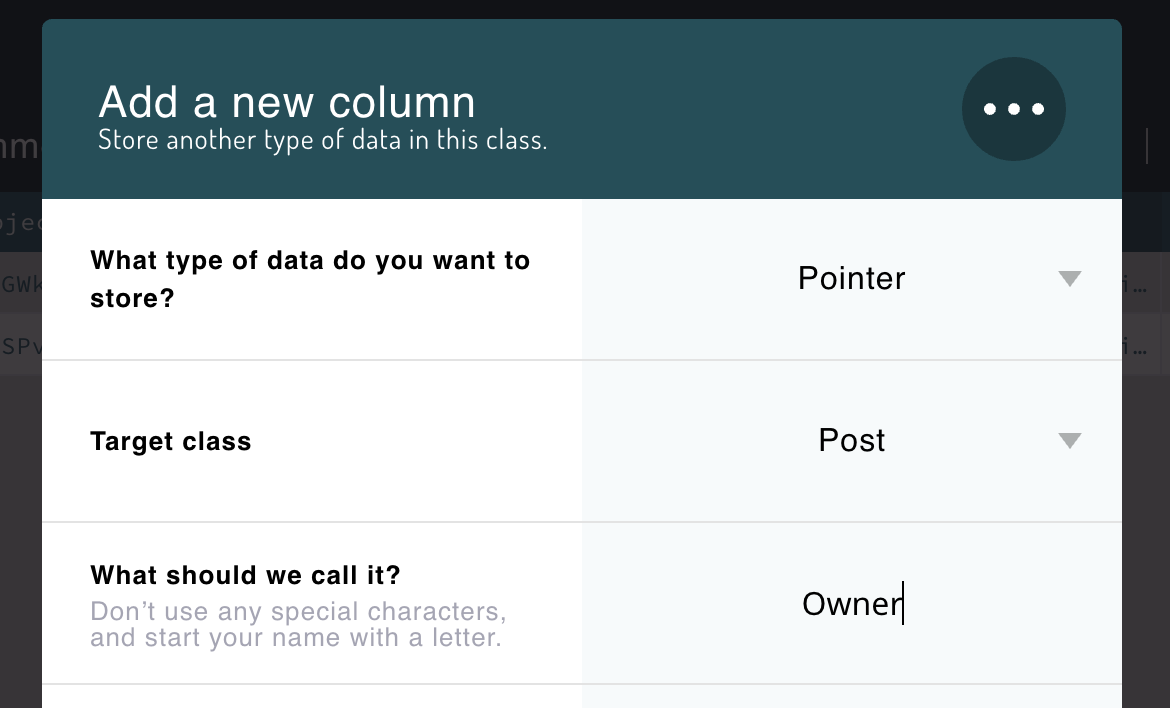
Now to set the pointer you can pass in the id of a Post Record. You could for example do this when you create a new Comment Record . It's important the the Record you point to is of the right type. In this case a Post.
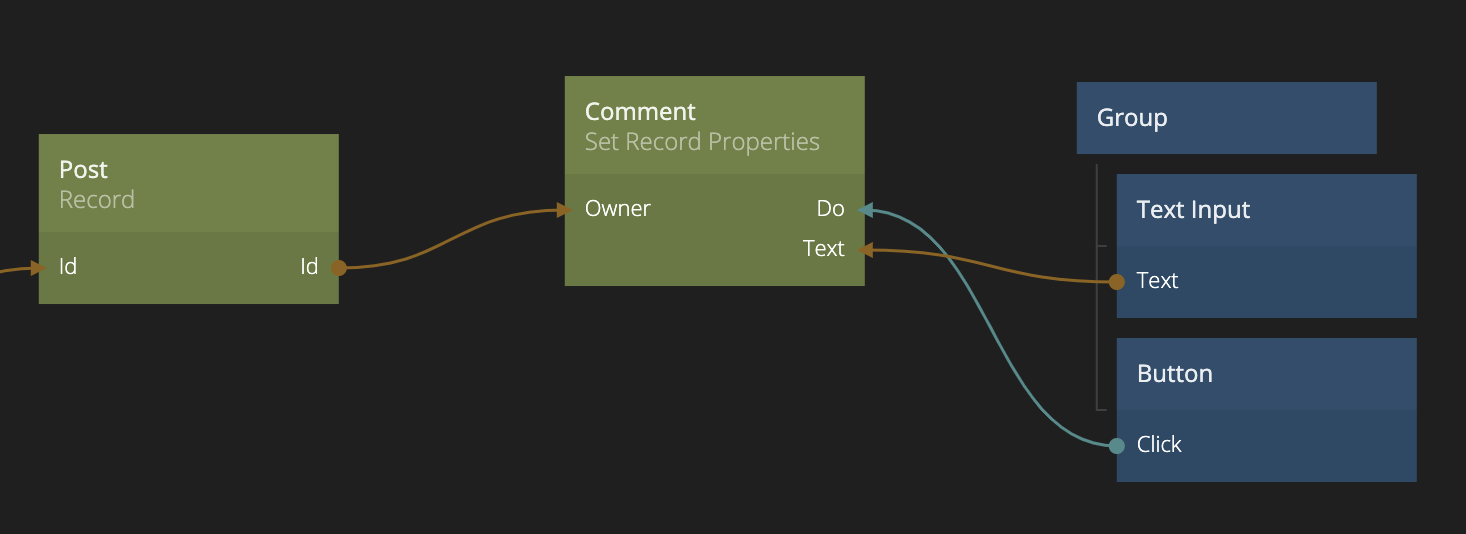
Later, if you want to retrieve all the Comments for a Post you simply use a Query Records node and ask for all Comments where the Owner property points to the specific comment.
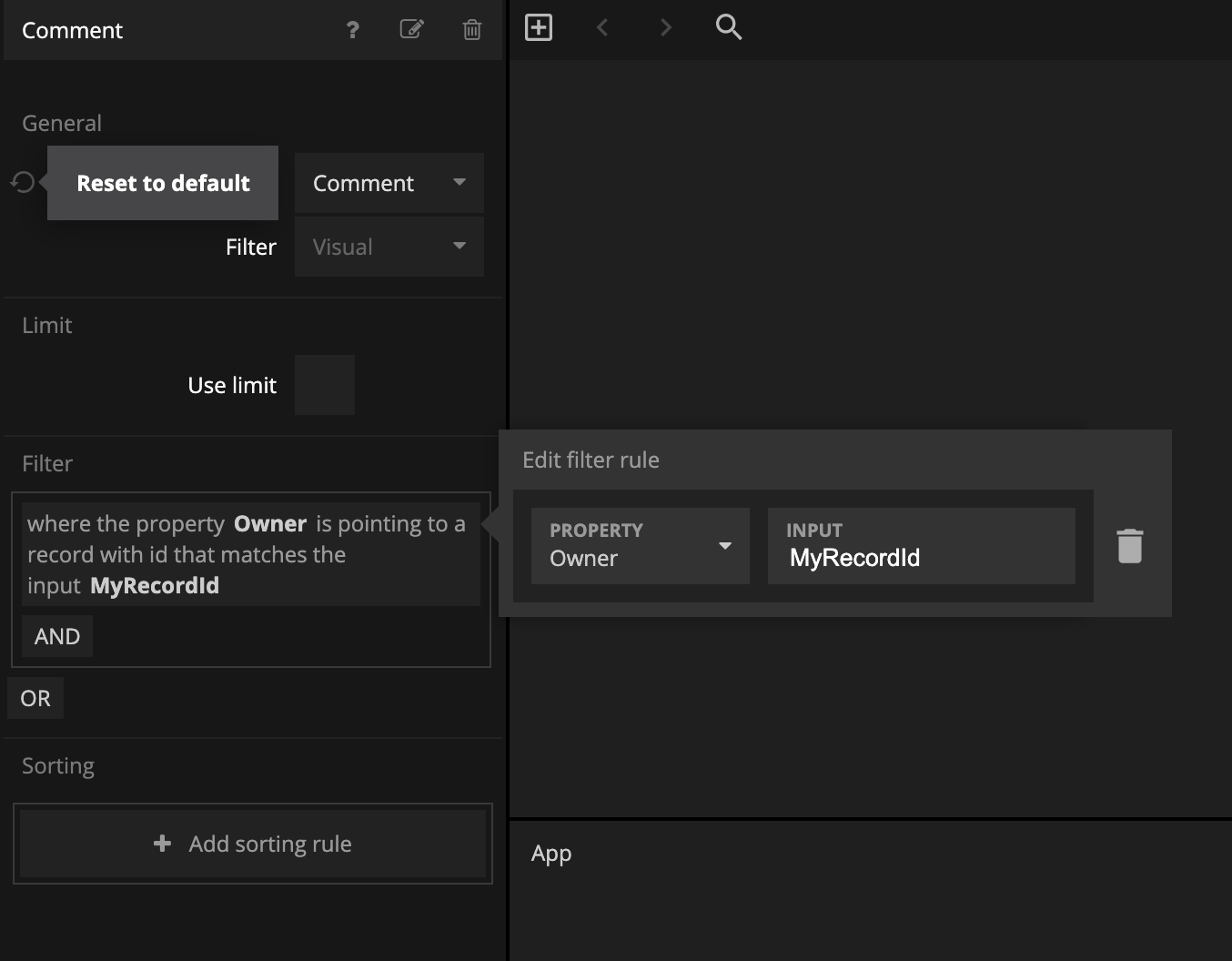
The specific id we are looking for, we provide through an input.
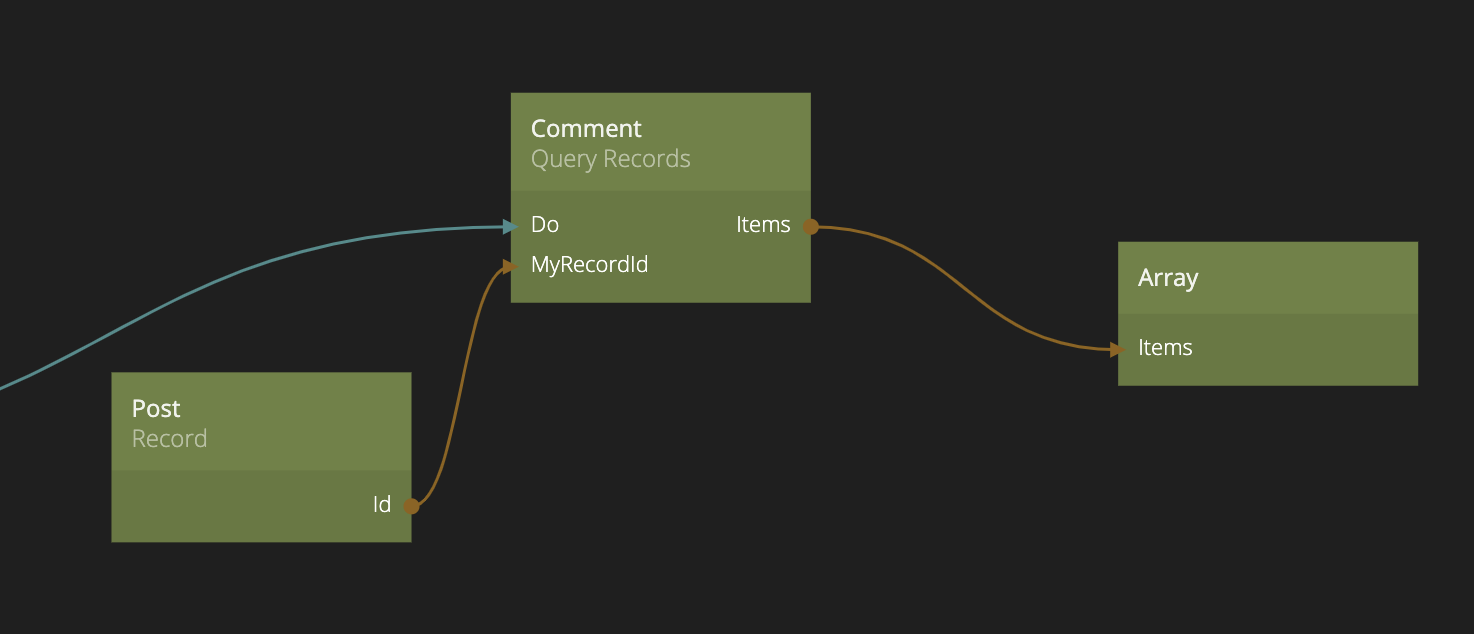
You can inspect your relationships in the data browser, if you go ahead and open the Dashboard for the cloud services and find the Comment Class. There you can see the record Id that the pointer currently points to, and you can click it to jump to that particular record.
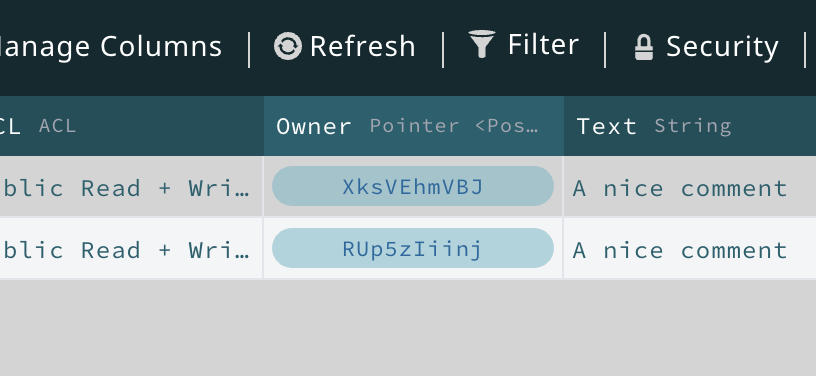
Relation - Many-to-many relationships
Let's say that we introduce a new Class called Group, and a Post can be part of many different Groups. In this case we cannot use the backwards pointing mechanism from the previous example. One single pointer from the Post to the Group would not work, since a Post can be part of many Groups. Instead we need to use a concept called Relation. You need to start by creating a new property of the Group Record that have the type Relation and like pointers you need to specify the Type and give it a name.
?> So in this case it becomes a forward reference, the Group has the relation property.
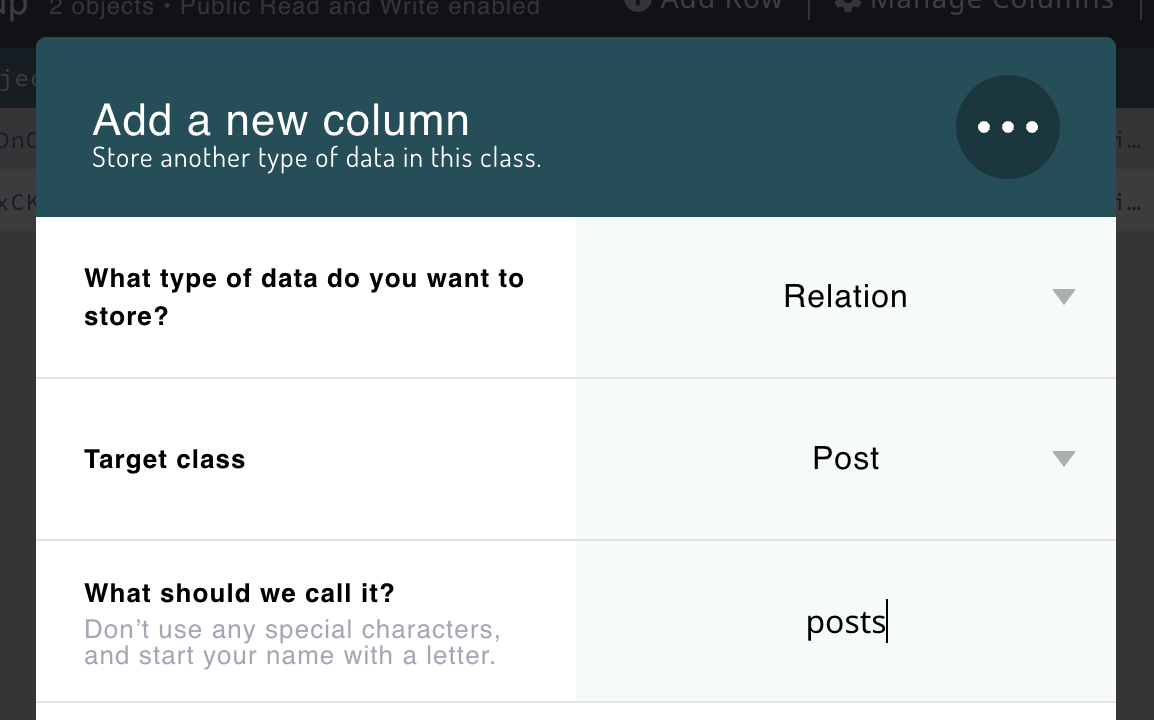
It can be a bit tricky in the beginning to get the hang of relations. One way to look at it is this: In this example, A Group have a list of pointers to all its Posts that belongs to it. So a specific Group can easily find its Posts by following these pointers. The inverse question, a Post who wants to know which Groups it belongs to (it can be more than one!) can query for all Groups that have a pointer in its list that's pointing at them.
When you have a Relation property on a Record you need to use the nodes Add Record Relation and Remove Record Relation to manage them. In these nodes you need to provide the id of the Record that has the relation property (Group in our case) and the id of the Record you want to add or remove to the relationship.
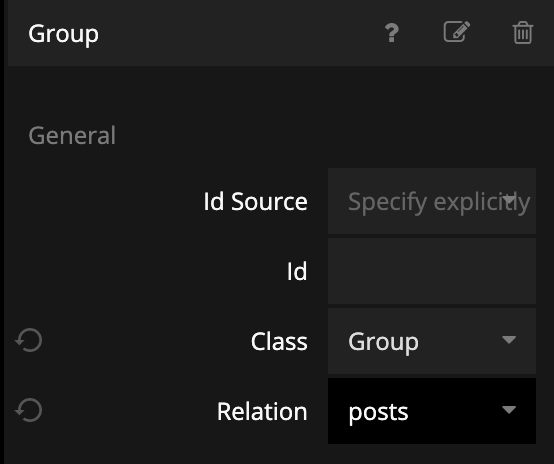
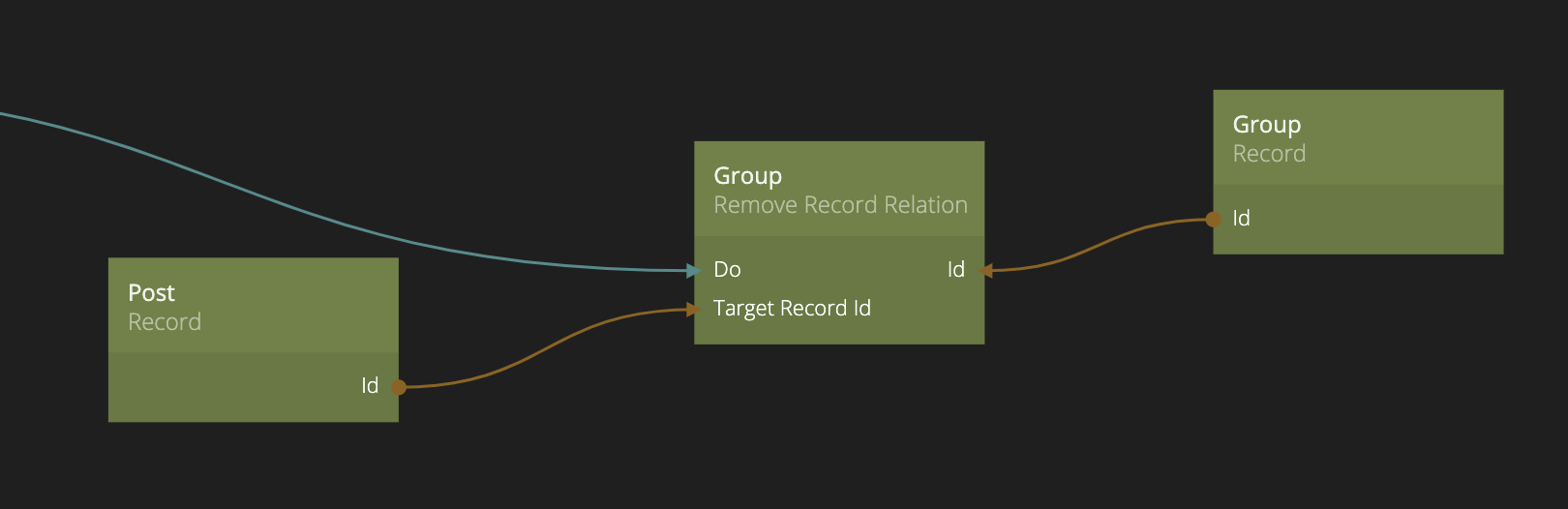
In the same manner as with Pointers you can go to the Dashboard of the cloud services and find the relations of your models in the table. You can click View relation to get a table of the relations for this particular model.
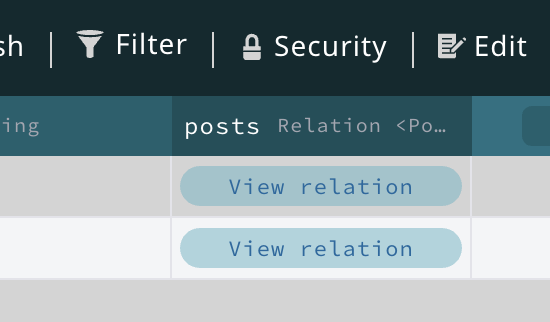
Finally you need to be able to query the relations. You have two cases:
- Either you want to find all Post that are related to a Group. The you should create a Query Records of the class Post (you want Posts back from the query). You can then set up the filter according to the image below
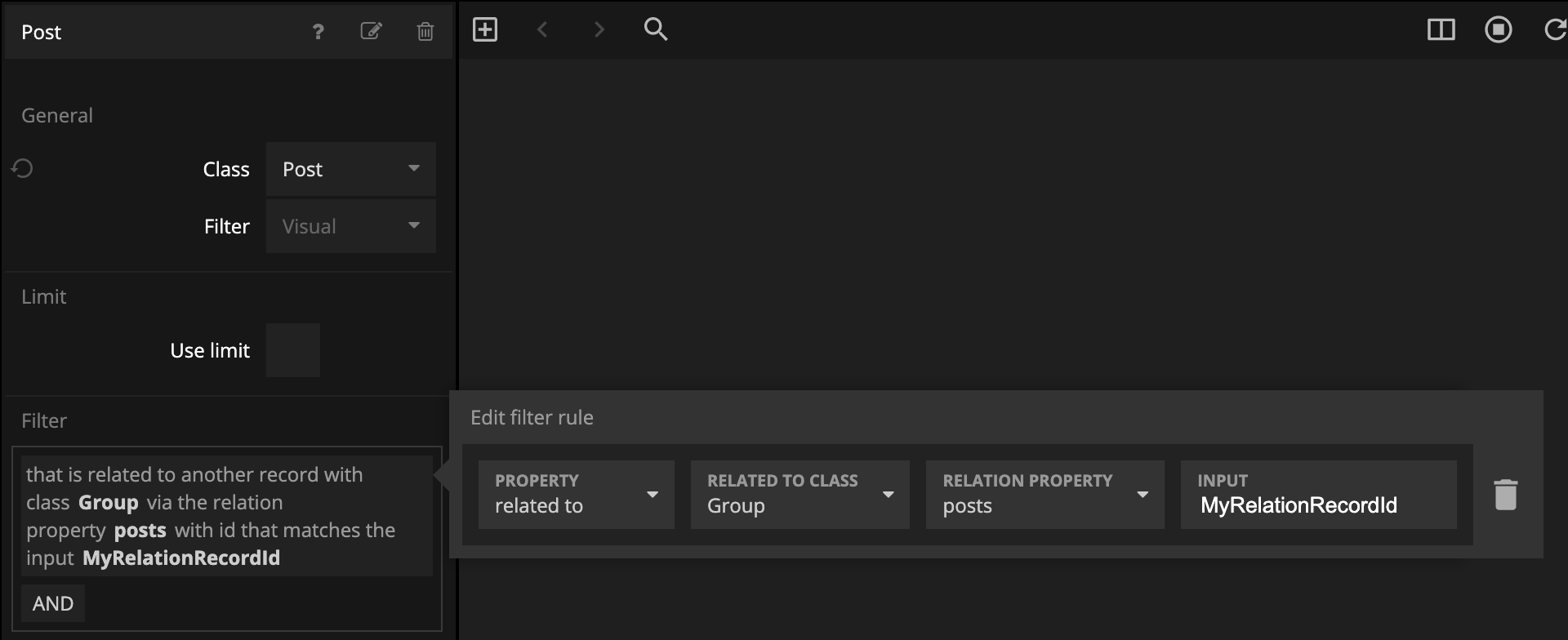
Note that you have to specify the name of the relation property in the class having the property (Group in this case) as well.
- If you want to make the inverse query, that is you want to ask for all Groups that relates to a post, you create a Query Records node with the class Group (you want Groups back from the query). have a Post Record (you have the Id of a Post Record) and you want to find all Groups that it belongs to you would use this javascript query in a Query Records that is set to the Group class.
where({
posts: { pointsTo: Inputs.PostId },
})
As you can see above you must also make sure that you use the correct relation field, in this case posts on the Group collection.