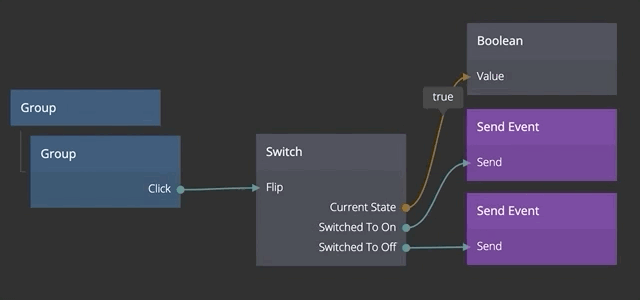Switch
This node holds a boolean state. It is either true (on) or false (off).
Change state
| Signal | Description |
|---|
| On | Sending a signal to this input sets the state of the Switch to On. |
| Off | Sending a signal to this input sets the state of the Switch to Off. |
| Flip | Sending a signal to this input sets the Switch to the opposite of its current state. If it is On flip will set it to Off and vice versa. |
| Data | Description |
|---|
| Start State | The starting state of the Switch. If the Start State is set to On then the Switched To On output signal will trigger instantly when applications starts, or when a component is created dynamically. |
Outputs
| Data | Description |
|---|
| Current State | This output is either True or False depending on if the Switch is On or Off. |
| Signal | Description |
|---|
| Switched To On | This signal is sent when the Switch goes from Off to On. |
| Switched To Off | This signal is sent when the Switch goes from On to Off. |