Send Event
This node sends a signal to another place in your app without having to connect the nodes directly. To learn more about Events check out the Events Guide.
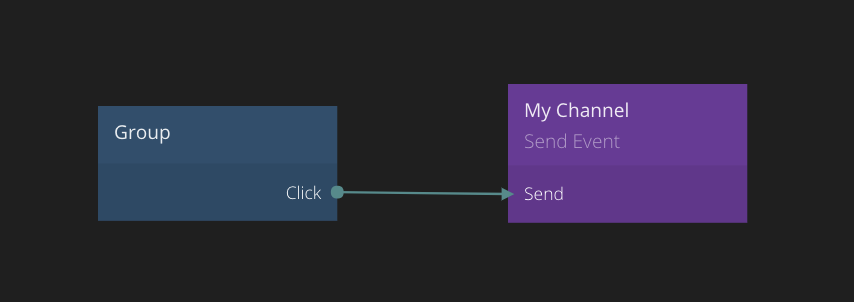
The Send Event node lets you specify a channel to broadcast to. When this node is triggered with a Send signal all Receive Event nodes set to that channel will be triggered.
Inputs
| Mixed | Description |
|---|---|
| Custom Inputs | Send Event nodes can have arbitrary input ports that will be passed on to the Receive Event nodes when the Send signal is triggered. These ports can be added by inspecting the node and clicking the Add port button. |
| Data | Description |
|---|---|
| Channel Name | The channel name can be any identifier and is used on the Receive Event nodes to connect a sender and receiver node. There may be multiple Send Event nodes with the same channel. In that case the receiving nodes listening to the channel will get a merged set of ports from all Send Event nodes. |
| Send To | Controls what components the event will be sent to.Global: Send to all componentsParent: Send the event up the visual hierarchy to parent components.Children: Send the events to all children of this component, and their descendants.Siblings: Send the event to all siblings of this component in the visual hierarchy. |
| Signal | Description |
|---|---|
| Send Event | Send a signal to this input to send the event. This is a signal port and when triggered the corresponding Receive Event nodes will be triggered as well. |