Sheet Row
This node is used do simplify handling of results from a Query Sheet node. It's typically used in a combination with a Repeater Item to easily connect any columns available in a row in a Google Sheets sheet.
By setting the Row Id of the Sheet Row, and selecting the Sheet (if you use more than one) your Sheet Row will automatically show all available column values.
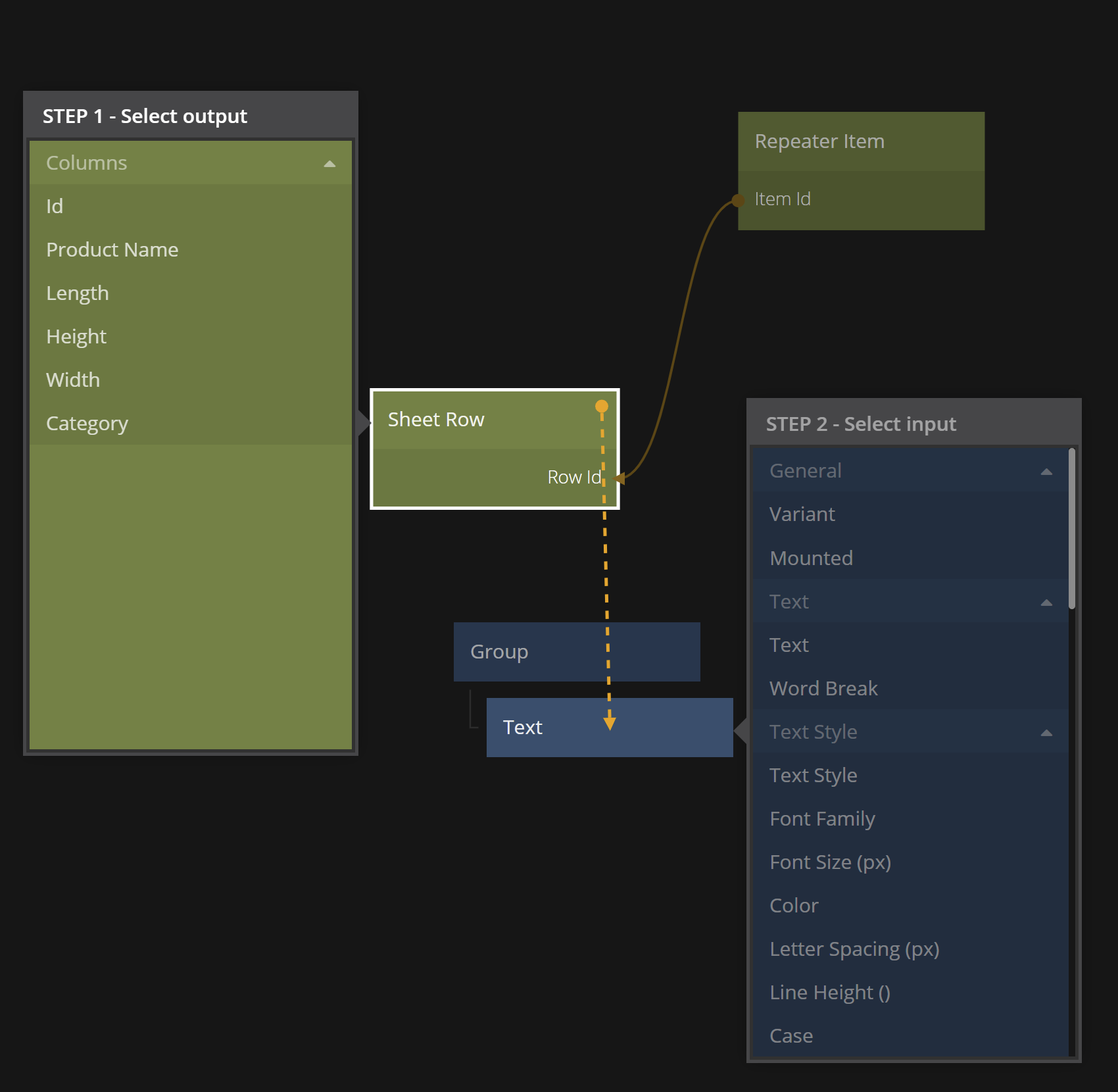
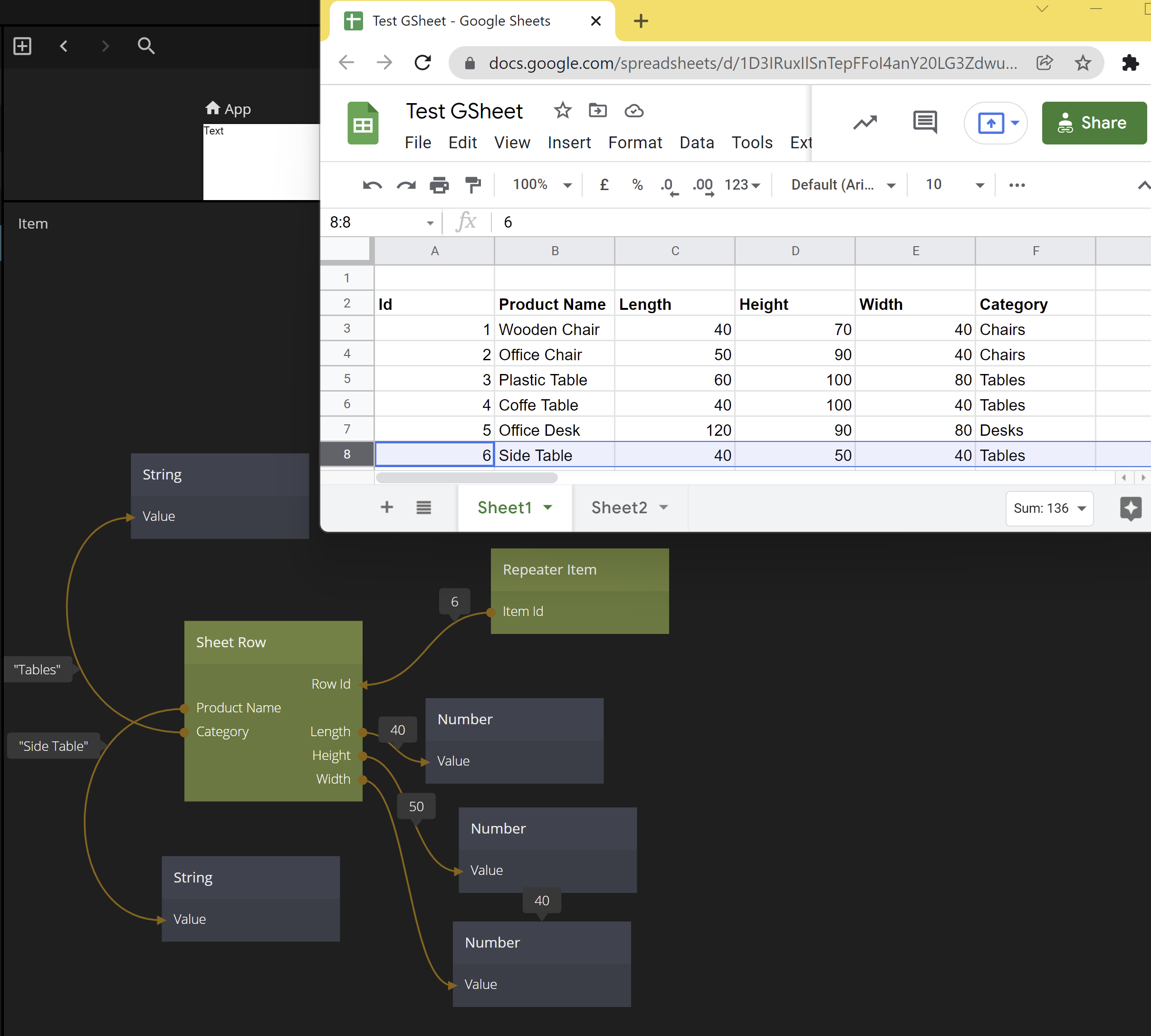
?> Note that the Google Sheet need to be made public for Noodl to be able to access it.
Inputs
| Data | Description |
|---|---|
| Sheet | The name of the Sheet in which the row lies. This input only exists if you are querying multiple sheets, otherwise it will automatically select the sheet you are querying. |
| Row Id | The id of the Sheet Row. The Id is determined by the Query Sheet node accessing the Sheet, where you can decide how the Id is generated throguh the Use Column For Id property. |
| Signal | Description |
|---|---|
| Fetch | Explicitly tells the Sheet Row to fetch data from the Google Sheet. If this signal is unconnected it will fetch automatically when the Sheet Row node is created. |
Outputs
| Data | Description |
|---|---|
| Column Values | Each column in the row will become and output with the same name holding the value of the cell. |
| Signal | Description |
|---|---|
| Fetched | This signal is sent when new data have been fetched from the Google Sheet to the Sheet Row. |