Query Sheet Aggregate
This node is used do aggregate data queries on a column from a public Google Sheet. The aggregate query will be either
min/max- The minimum/maximum value of the specfied column.unique- An Array containing all unique values in the column.count- The number of entries in total of that column. Empty cells will not be counted.
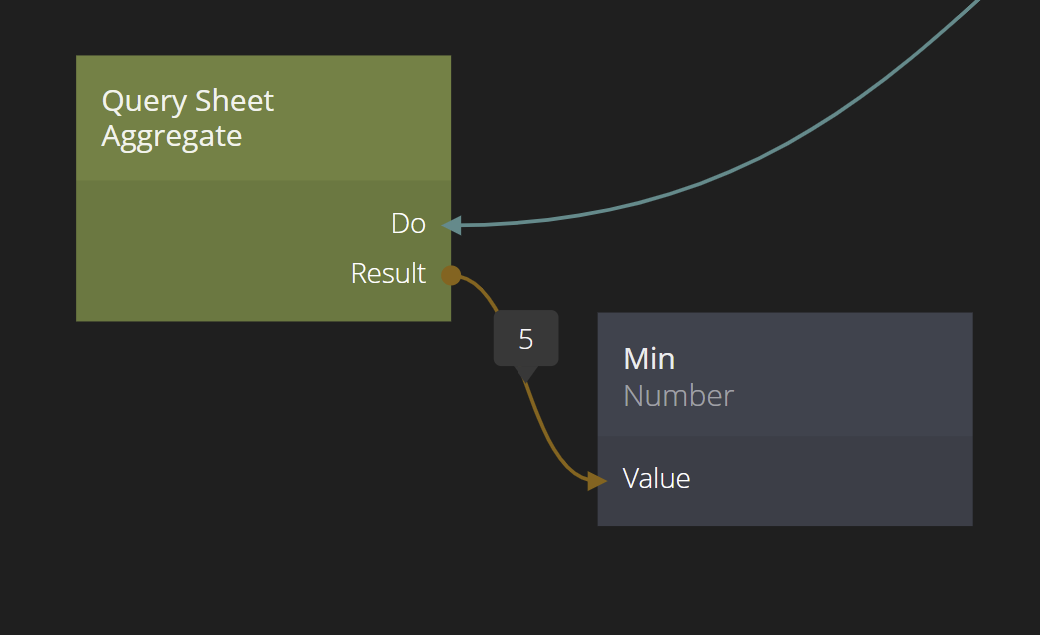
?> Note that the Google Sheet need to be made public for Noodl to be able to access it.
Results from the Aggregate Query
Note the the type of the Result output is dependent on which aggregate query that is run. For min/max and count Result will be a Number. For unique it will be an Array.
Document Id and Sheet Name
You refer to the document through its id. You find the id in the URL of the Google Sheet.
![]()
You also have to specify the Sheet Name. You find the Sheet names in the Google Document at the bottom of the sheet.
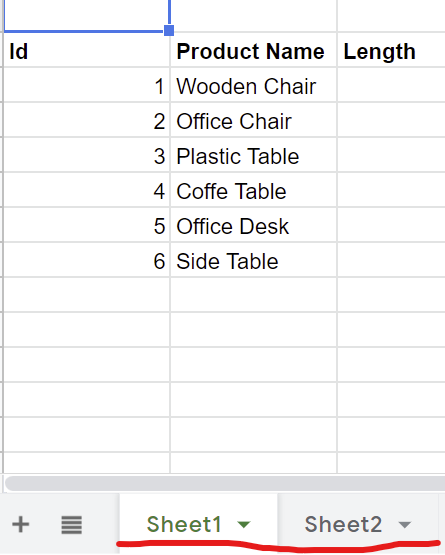
Filters
A filter can be added to the query, meaning the aggregate will only be calculated based on the filtered rows. It can be a combination of various filter operators (equalTo, notEqualTo, exists, etc) depending on the type of the column. Multiple filters can be combined using AND and OR. A the values to filter against can be set dynamic by making the filter use an Input rateher than a static value. This will create an input on the node that you can connect.
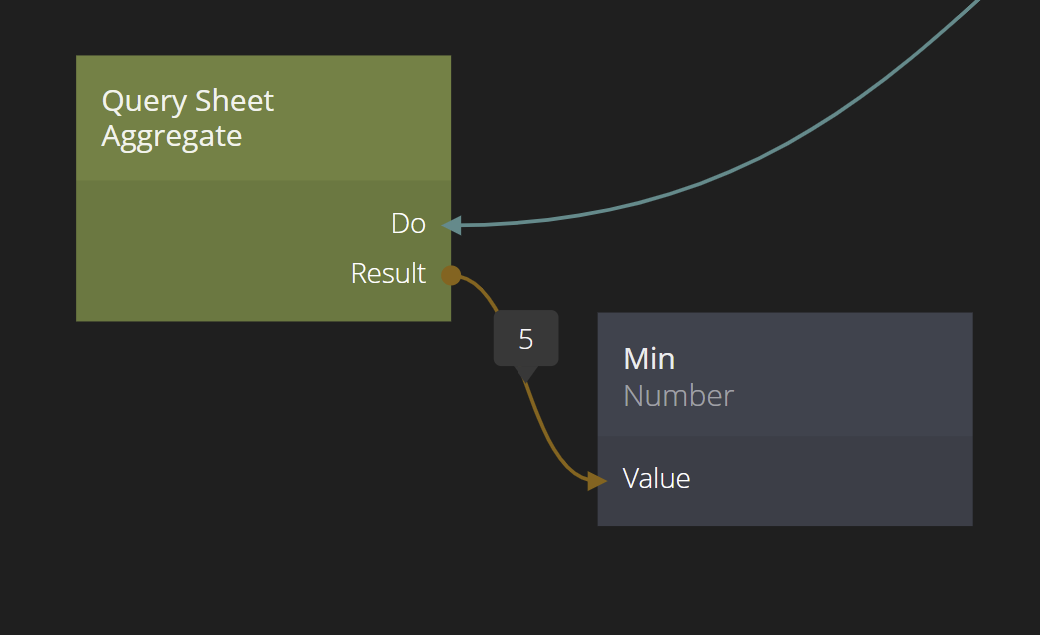
Controlling when queries are performed
If the Do signal is unconnected, the Query will automatically be run when the Query Sheet Aggregate node is created and whenever any of its inputs change. By connecting the Do signal, the Query will only be run when Do is triggered.
Inputs
| Data | Description |
|---|---|
| Document Id | The id of the Google Sheets document. You can find it in the URL of the sheet. |
| Sheet Name | The name of the sheet where to capture the data in the Google Sheet. |
| Column | The name of the column in the Google Sheet to run the aggreagate query on. |
| Aggregate | Can be one of the following values: Min/Max/Unique/Count. Min/Max will set the miminum value in the specified column on the Result output. count will set the number of non-empty cells in the column on Result. Finally Unique will set the Result output to an Array of objects of the form {Label:<unique value>, Value:<unique value>} with all unique values of the column. |
| Filter | Each filter that is set up to controlled by an input will show up as an input on the node. |
| Signal | Description |
|---|---|
| Do | This signal will trigger the query to be executed. If the signal is not connected, the query will automatically be triggered when instanciated and when any of its inputs changes. |
Outputs
| Data | Description |
|---|---|
| Result | The result of the aggregate query. It's either a Number or an Array depending on what aggregation query that that was performed (see Aggregate input above). |
| Error | A textual description of the latest error, when the Failure signal was triggered as a result of a failed Query. |
| Signal | Description |
|---|---|
| Success | This signal is sent when a Query was successfully performed. |
| Failure | This signal is sent when a Query failed for some reason. The Error property will contain the error message. |