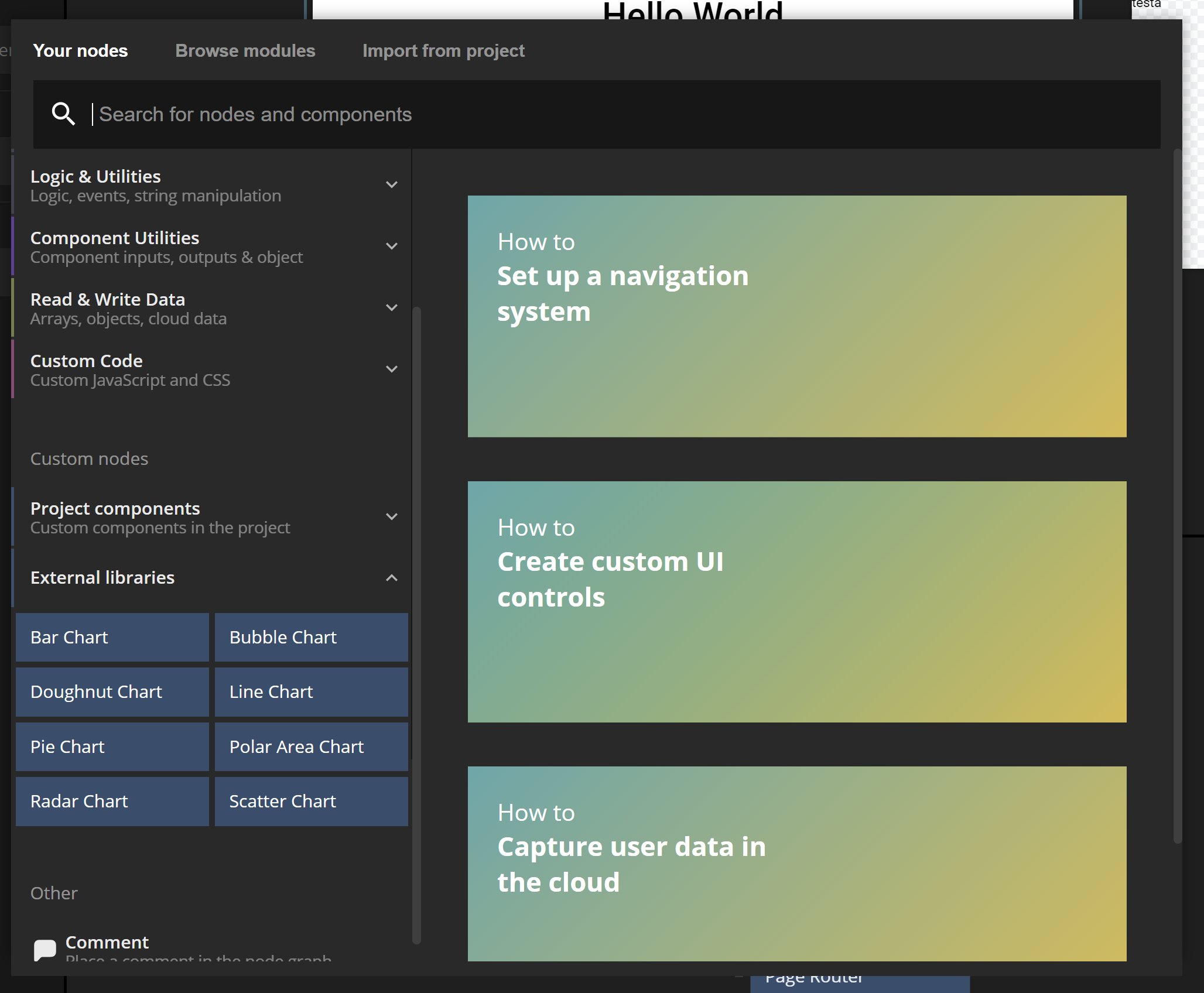Modules in Noodl
Noodl has a lot of nodes available out of the box, but it can never include a node for everything. For that reason you can extend your project with specific modules containing nodes and components to capture specfic functionality or UI controls. You can see the list of modules here. Make sure to check in every week as the library of modules keeps growing quickly.
How to add modules to your project
You add modules to your project by opening the project you want to use the module in and the bring up the Node Picker. You can do this either by Right Clicking in the node canvas or by clicking the + icon at the top left.
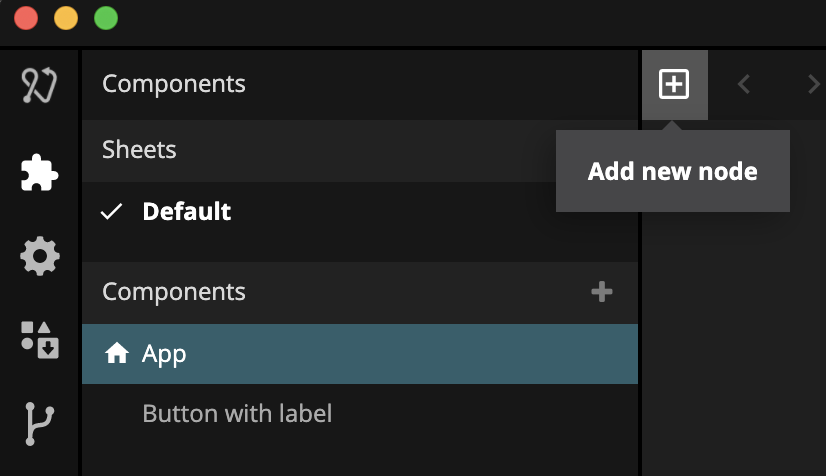
In the node picker, the find the tab Browse Modules and then click Import on the module you want to use. Modules can include many things, such as new nodes, new components and various styles. There is a confirmation popup that lets you choose what you want to import.
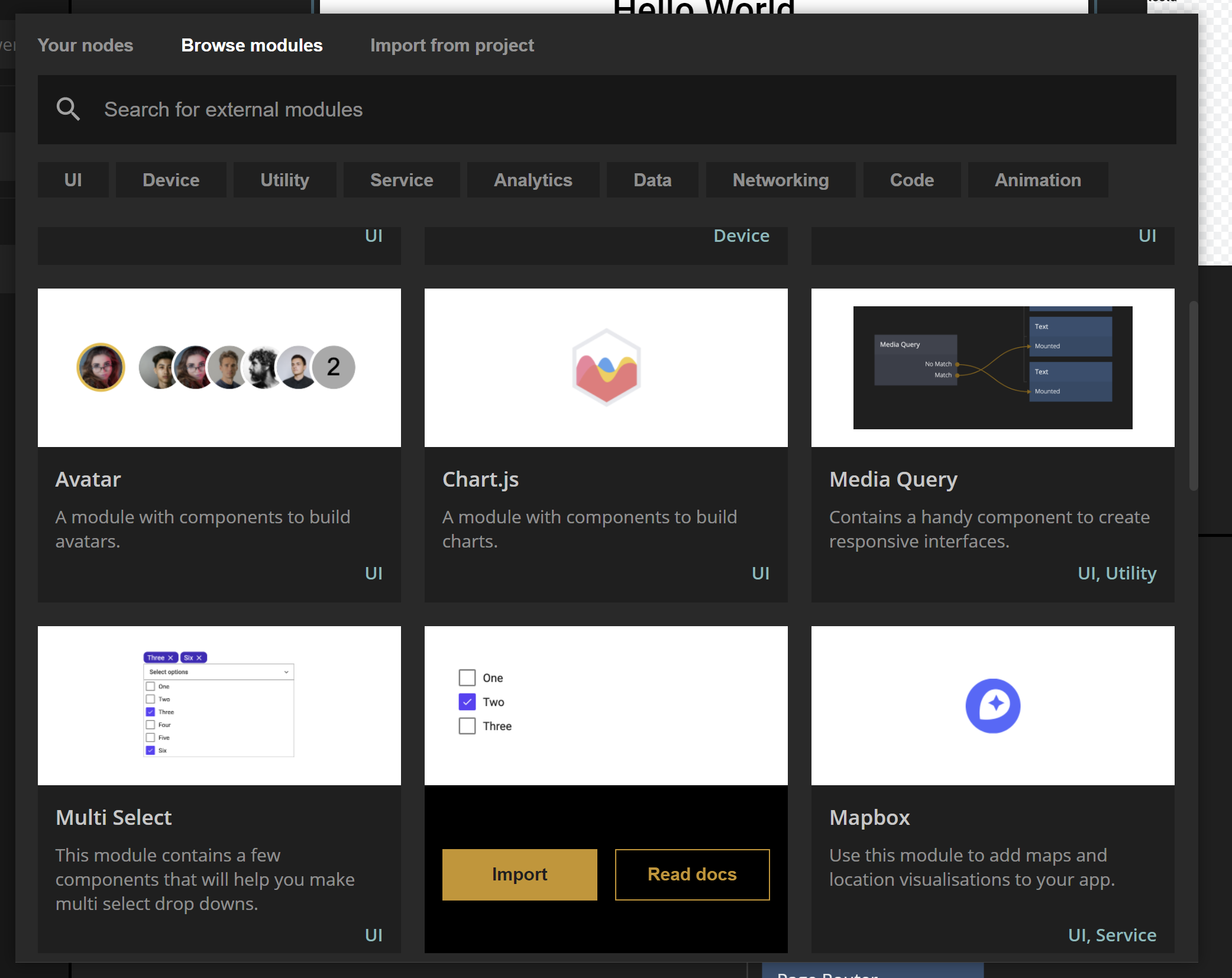
After importing the module you new nodes and components are now available under External Libraries.