Columns node
A new visual node: Columns
This is useful for layouts that have columns with gaps between them, and especially powerful in combination with media queries for handling responsive layouts.
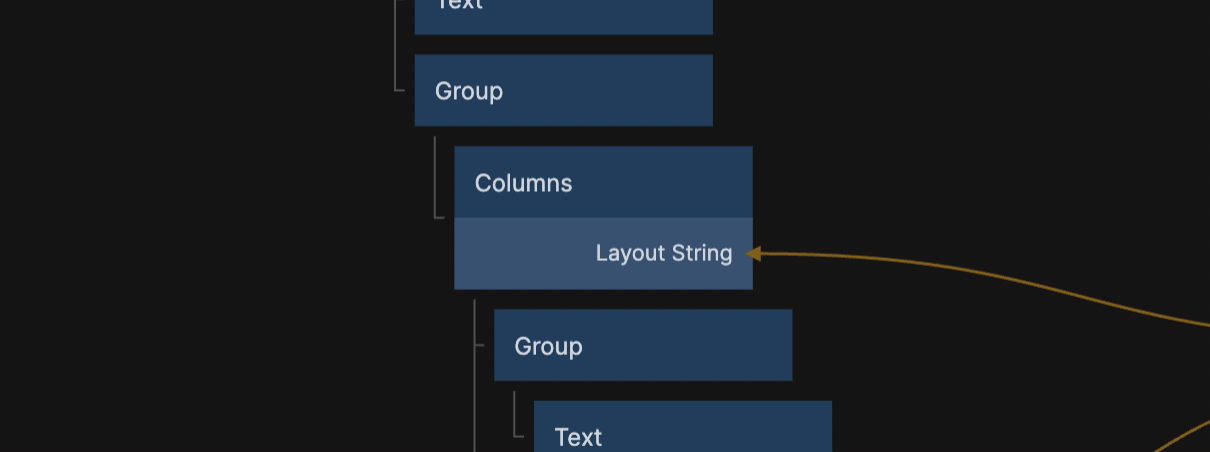
Right click in design mode
The design mode has a new feature. Right click to get a list of all visual elements under the mouse cursor, and click to jump to the corresponding node.
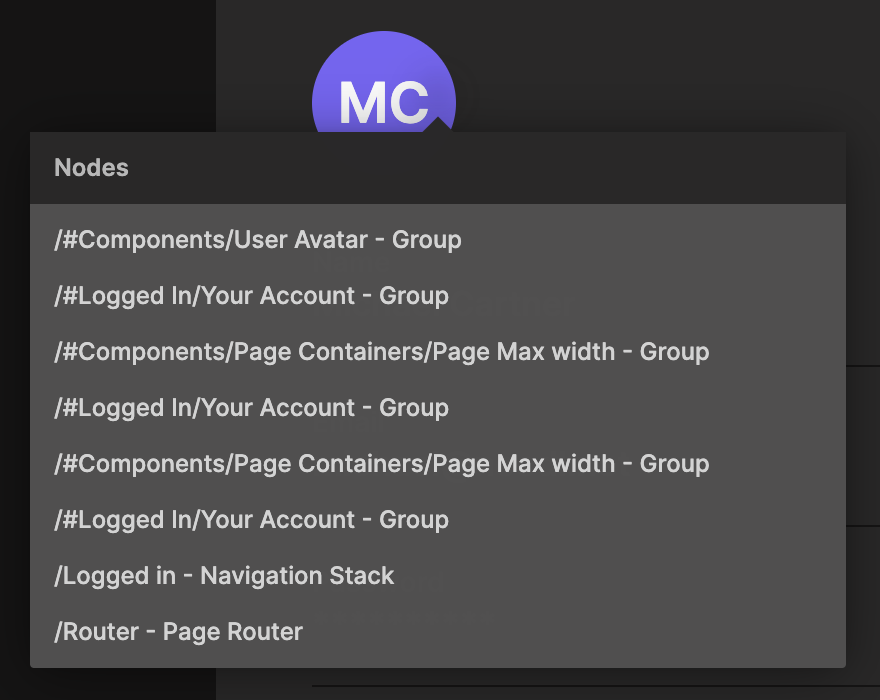
Other notable changes
Expanded the Noodl.Records Javascript API:
- Support for aggregate queries
- Support for geo queries
- Specific columns of data can be selected to be included in the result of a query, instead of all data
- The ability to follow pointers and include their data directly in the result.
Other changes:
- A new project setting for selecting different positions for the Noodl badge.
- REST node can now parse results with content type application/geo+json.
- REST node will handle responses that aren't JSON as raw text instead of showing a warning.
- A Javascript object can now be connected to the "Id" input of an Object node.
Bug fixes
- Fixed issue with property panel not updating correctly when swtiching variants
- Fixed stale information in the version control panel after creating or applying a stash
- Query Records and a few other nodes and APIs had issues with arrays that included a null object.
- Fixed styling issue in Radio Buttons that had multi line labels
- Fixed bug with the "Cancel" input to the REST node
- Fixed an UI error when a merge conflict happened in Node parameters that were objects and not simple primitives
- Improved how Noodl handes saving the project file to reduce the chance of a corrupt project on Windows.