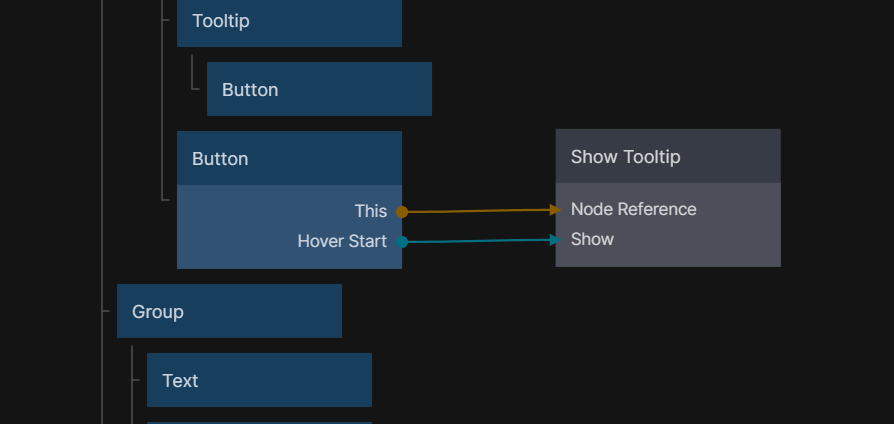| Node Reference | Plug in the 'This' property from a visual node to tell the tooltip where to be visible. |
| Allow HTML | Determines if content strings are parsed as HTML instead of text. |
| Content | The content of the tooltip. |
| Background Color | The background color of the tooltip. |
| Text Style | The Text Style in the tooltip. |
| Max Width | Specifies the maximum width of the tooltip. |
| Arrow | Determines if the tooltip has an arrow. |
| Corner Radius | The corner radius of the tooltip. |
| Margin and Padding | The padding of the tooltip. |
| Placement | The preferred placement of the tooltip. |
| Follow Cursor | Determines if the tooltip follows the user's mouse cursor. |
| Offset X | Displaces the tooltip from its reference element in pixels (skidding). |
| Offset Y | Displaces the tooltip from its reference element in pixels (distance). |
| Animation | The type of transition animation. |
| Delay Show | Delay in ms once a trigger event is fired before a tippy shows. |
| Delay Hide | Delay in ms once a trigger event is fired before a tippy hides. |
| Duration Show | Duration in ms of the transition animation. |
| Duration Hide | Duration in ms of the transition animation. |
| Hide On Click | Determines if the tippy hides upon clicking the reference or outside of the tooltip. The behavior can depend upon the trigger events used. |
| Trigger | Determines the events that will show the tooltip. |
| Interactive | Determines if the tooltip has interactive content inside of it, so that it can be hovered over and clicked inside without hiding. |
| Interactive Border | Determines the size of the invisible border around the tooltip that will prevent it from hiding if the cursor left it. |
| Interactive Debounce | Determines the time in ms to debounce the interactive hide handler when the cursor leaves the tooltip's interactive region. |
| Shadow Enabled | Enables and disables the shadow. |
| Offset X | The horizontal offset of the shadow. A positive value puts the shadow on the right side of the node, a negative value puts the shadow on the left side of the node. |
| Offset Y | The vertical offset of the shadow. A positive value puts the shadow below the node, a negative value puts the shadow above node. |
| Blur Radius | The blur radius. The higher the number, the blurrier the shadow will be. |
| Spread Radius | The spread radius. A positive value increases the size of the shadow, a negative value decreases the size of the shadow. |
| Inset | Changes the shadow from an outer shadow (outset) to an inner shadow. |
| Shadow Color | The color of the shadow. |