Noodl.Files
The Noodl.Files service lets you access the cloud services files.
Noodl.Files.upload(file,options)
Only available on the frontend
This function will upload a file to the backend. You can specify a progress callback using the options.
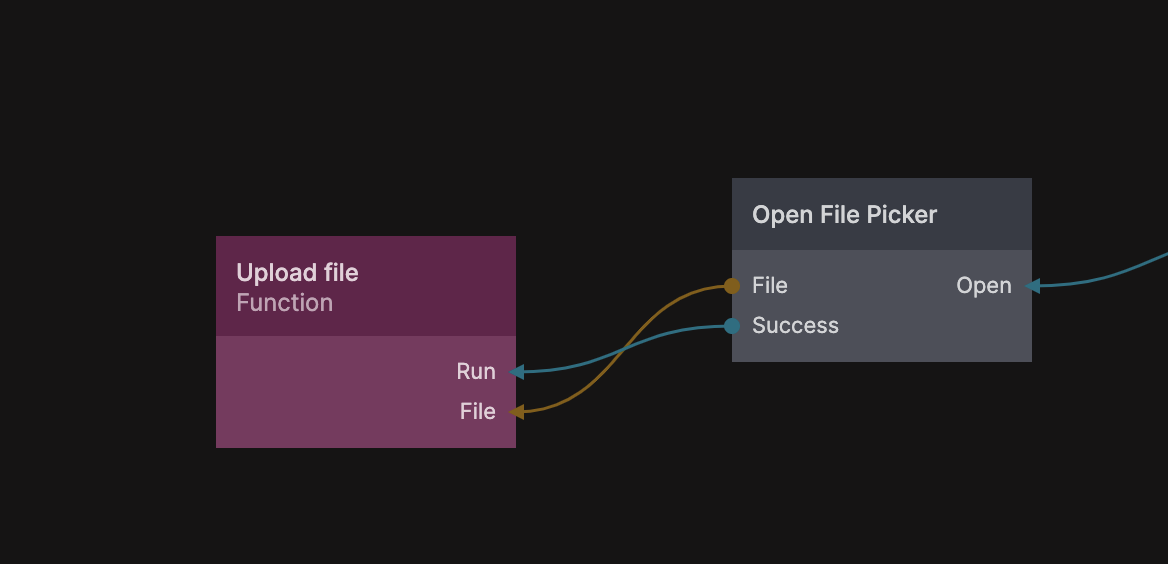
const cloudFile = await Noodl.Files.upload(Inputs.File, {
onProgress: (p) => {
console.log(p.total, p.loaded);
},
});
console.log(cloudFile.name);
console.log(cloudFile.url);
Noodl.Files.delete(fileName)
Only available in cloud functions
This function will delete a file that has been uploaded to the backend. You need to provide the file name that was returned when the file was uploaded. So not the full url but the hash+filename returned by the upload function.
// Can only be done in cloud functions
await Noodl.Files.delete(filename);