Noodl.Events
Only available on the frontend
This is the Noodl event emitter, you can use it to receive and send events from your scripts. You can learn more about events in the guide.
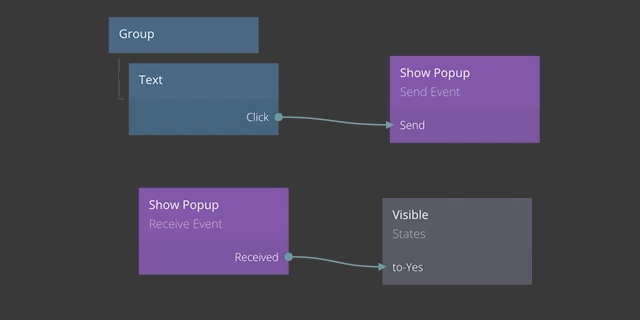
Noodl.Events.emit(eventName, data)
Send an event. Works well together with Event Receivers.
Noodl.Events.emit("event name", {
value: "hello",
someOtherValue: 100,
});
Noodl.Events.on(eventName, callback(data))
Noodl.Events.once(eventName, callback(data))
Receive an event. Works together with Event Senders
Noodl.Events.on("event name", function (eventData) {
console.log(eventData.value);
});
Noodl.Events.off(eventName, callback(data))
Remove an event handler.
function onEventName(eventData) {
console.log(eventData.value);
}
Noodl.Events.on("event name", onEventName);
Noodl.Events.off("event name", onEventName);
Features
Listen to Page Router navigation
Here is an example of how you can listen to the Page Router navigation events.
Script.Outputs = {
Navigated: "signal",
};
function onNavigated({
// The name of the router for example 'Main'.
routerName,
// The relative path on this page router.
// To get the fullpath, use `window.location.pathname`.
path,
title,
// The component name for example '/Pages/MyPage'.
// (this is a page in the 'Pages' folder)
component
}) {
Script.Outputs.Navigated();
}
Script.Signals.DidMount = function () {
Noodl.Events.on("NoodlApp_Navigated", onNavigated);
};
// OnDestroy is called when the Script node is unmounted.
// Where we do some cleanup to remove the event listener.
Script.OnDestroy = function () {
Noodl.Events.off("NoodlApp_Navigated", onNavigated);
};