Expression
This node enables you to do your own calculations using simple expressons. Inputs are automatically derived from the expression. An expression set to a + someName + 1 will get two inputs: one for a and one for someName.
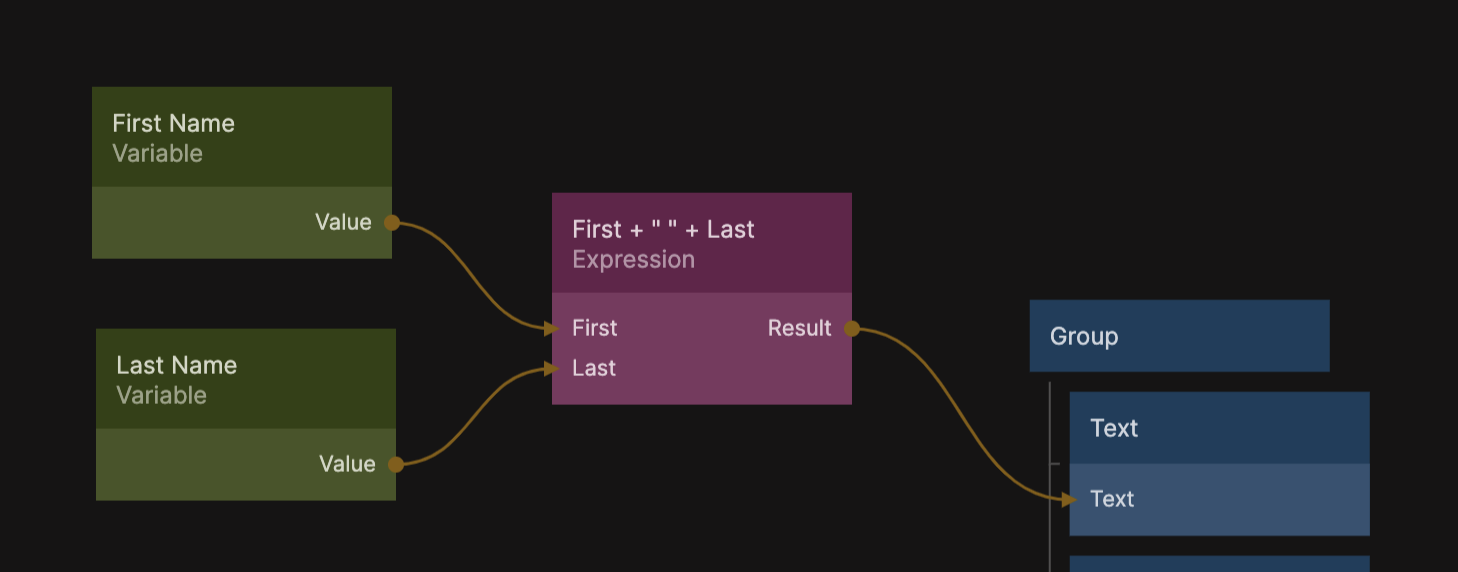
The Expression node runs JavaScript under the hood and supports a range of mathematical expressions.
Built in math functions
Expressions support the following funcitons:
min(a,b)- Minimum of two valuesmax(a,b)- Maximum of two valuescos(angle)- The cosine of an angle in radianssin(angle)- The sine of an angle in radianstan(angle)- The tangent of an angle in radianssqrt(a)- Square root of a numberpi- PI in radiansround(a)- Rounds a number to the closest integerfloor(a)- Removes the fractional part of a numberceil(a)- Rounds a value up to the closest higher integer. E.g.round(1.1)equals2.abs(a)- The absolute value of a number. Negative values will become positive.random()- A random number from 0 to 1
Advanced
The Expression node is running JavaScript under the hood so in addition to the above functions any standard
JavaScript functions will also be valid. The Expression node will add a return statement before the
expression is executed. 1+2 will be evaluated as return (1+2)
Truthy and Falsy signals
You can use the signal outputs On True and On False to trigger actions based on the result of an expression, if the result is considered "truthy" or "falsy" in Javascript.
Normally, an expression node recalculates whenever one of the input parameters change. However, if you connect a signal to the Run signal input you can control when the expression is calculated. It will only calculate and update it's outputs when a signal is received.
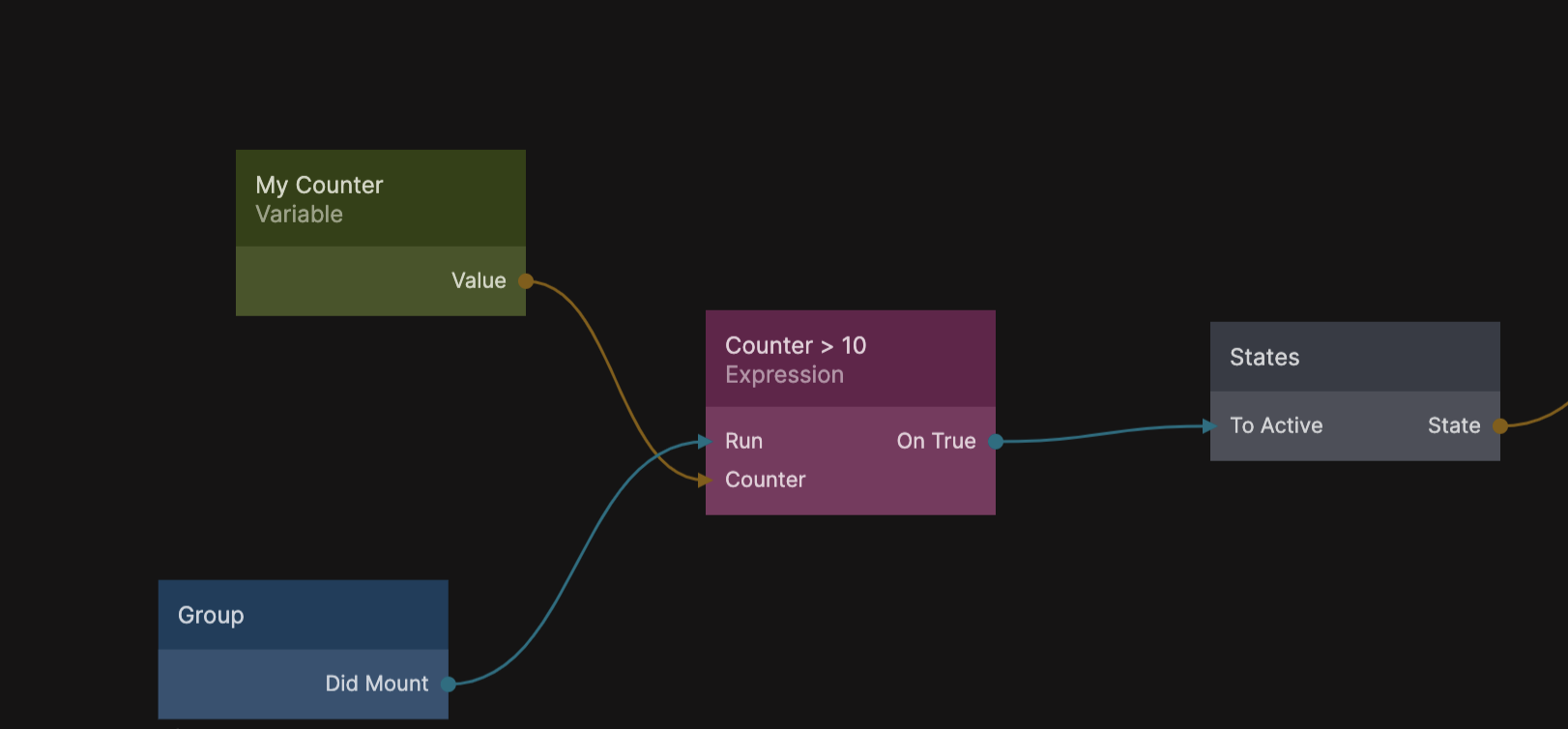
Inputs
| Data | Description |
|---|---|
| Expression | The expression to be calculated. |
| Run | Normally the expression is recalucated every time one of the input parameters change. But if you want to control when the expression is calculated you can connect a signal to this input, then the expression will only be calculated when a signal is received. |
Parameters
Inputs are automatically derived from the expression. An expression set to a + someName + 1 will get two inputs, one for a and one for someName.
As soon as any of the input values changes, the expression is reevaluated.
Outputs
| Data | Description |
|---|---|
| Result | This output contains the result when evaluating the expression |
| Is true | This output will be true if the result of the expression is "truthy", that is considered true in Javascript. |
| Is false | This output will be true if the result of the expression is "falsy", that is considered false in Javascript. |
| On True | A signal will be sent on this output when the expression is calculated and the result is "truthy". |
| On False | A signal will be sent on this output when the expression is calculated and the result is "falsy". |