User
This node provides information about the current user session, if the web app has a logged in user.
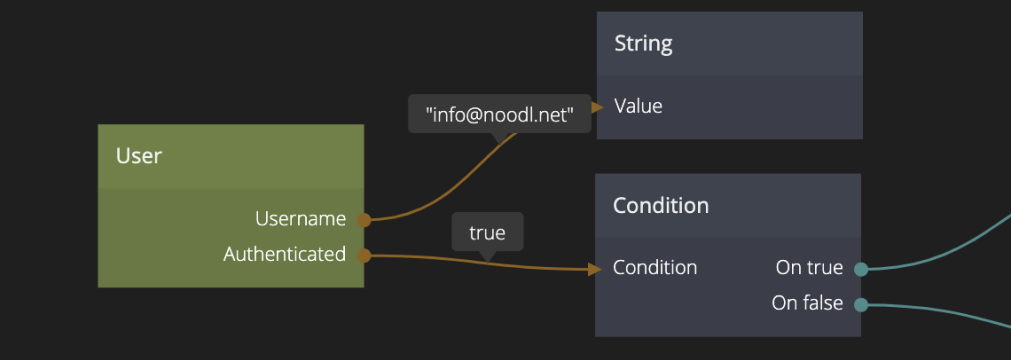
The User node only works if the user is created in the project’s Noodl Cloud Service, and is logged in via the Log In node.
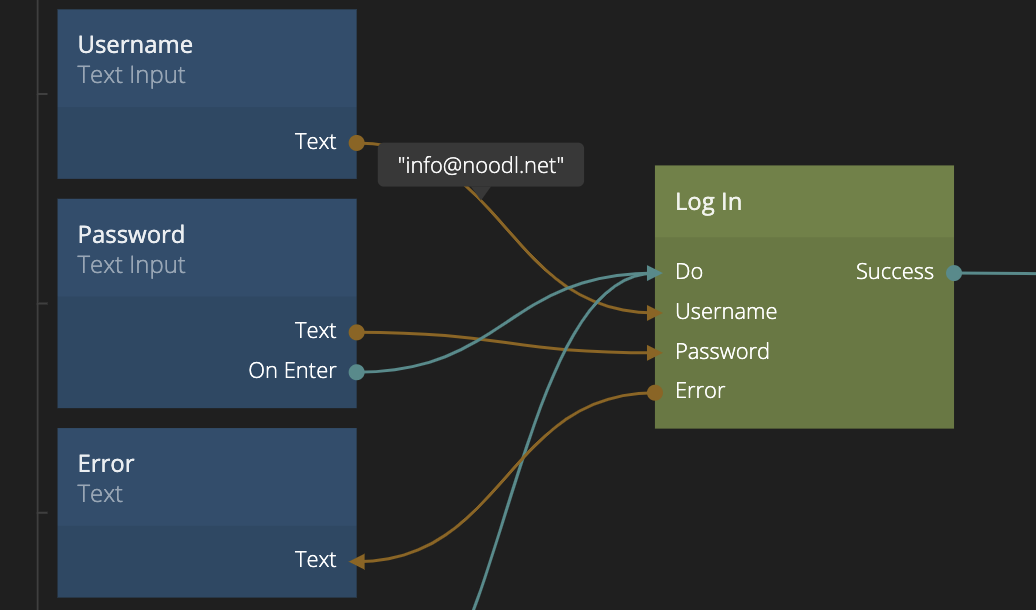
Inputs
| Signal | Description |
|---|---|
| Fetch | Send a signal to this input to fetch the user properties for the current logged in user from the Noodl Cloud Services. There must be a valid user session for this to work. |
Outputs
| Data | Description |
|---|---|
| Id | The Id of the User record for the current logged in user. |
| Username | The Username of the current logged in user. |
| The Email of the current logged in user, if the user has an email stored. | |
| Authenticated | This output will be true if a valid user session exists in the browser, i.e. there is a logged in user. |
| Error | If a Fetch action failed to retrieve the user information from the Noodl Cloud Services this output will contain the error message. |
| Your custom properties | <##output:prop-*##>The value of extra properties of the User class specified in the Noodl Cloud Services. The node will contain the latest value of all user properties. |
| Signal | Description |
|---|---|
| Fetched | This signal is triggered after a Fetch has been successfully performed. That is the Fetch action is triggered by a signal and the user data is return from the Noodl Cloud Services. |
| Changed | This signal is triggered when the User is changed locally by a Set User Properties node or a Fetch action of a User node. |
| Failure | This signal is triggered when a Fetch action failed to retrieve the latest user data from the Noodl Cloud Services. This could be due to an invalid session. |
| Logged In | This signal is triggered when a user has been successfully logged in. |
| Logged Out | This signal is triggered when a user has been successfully logged out. |
| Session Lost | This signal is triggered when the current user session becomes invalid, e.g. if it has timed out. |
| Changed events | <##output:changed-*##>This signal will be triggered when the property is changed using the Set User Property node or when the latest user data is retrieved from the Noodl Cloud Services with the Fetch action. |