MailGun
This prefab will add a logic component to your cloud functions so you can send emails with MailGun, it will show up in the MailGun folder among your cloud functions.
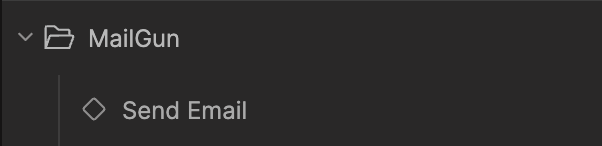
Settings
First you must provide a few settings, this is done in the Config part of the Cloud Dashboard. Launch your cloud services dashboard (if you don't have a cloud service you need to create and make it active for the project).
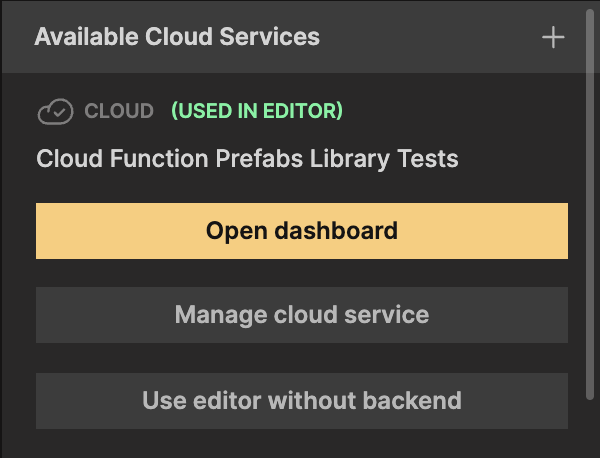
Then find the Config section in the sidebar of your dashboard. You can take a look at the Config node for more details on how config parameters work. Create parameters for MailGunAPIKeyand MainGunDomainNameas the example below, make sure you make the Master Key Only so they are protected in your cloud service.

Sending an email
Sending an email is done by adding a Send Email logic component to your cloud function and then sending a signal to the Do input.
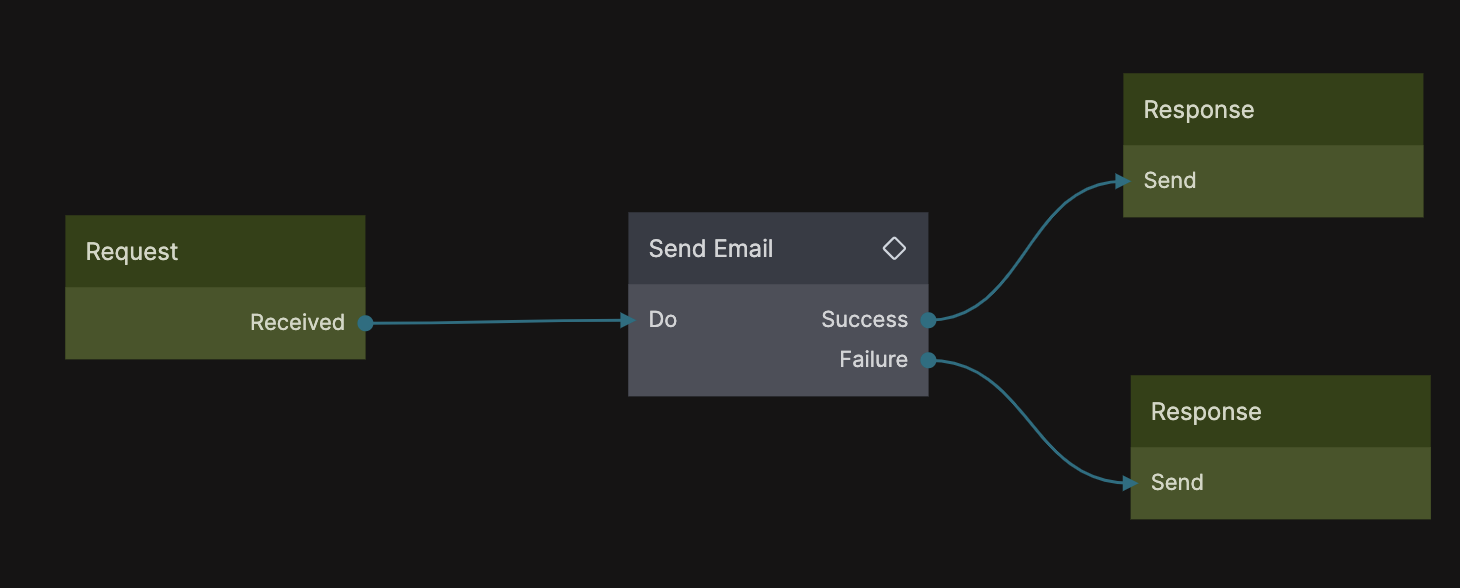
There are a number of inputs to this node that is good to review:
ToThis is the email for the recipients on your email.CCThis is the email for the cc on your email.BCCThis is the email for the bcc on your email.
The three above inputs can also accept an array of emails, such as:
[
'example@email.com',
'another@email.com'
]
FromOne string containing an email that should be the from email address.SubjectThe subject of your email.TextIf you want to send a pure text email provide the content of the email on this input.HtmlIf you want to send a html emal, provide the content of the email on this input.