Markdown Module
Markdown in Noodl is a combination of the Markdown and CSS Definition nodes. The CSS enables styling of all the individual components of the resulting markdown, like headers, lists, images, links, and so on.
Example
Let's recreate this example.
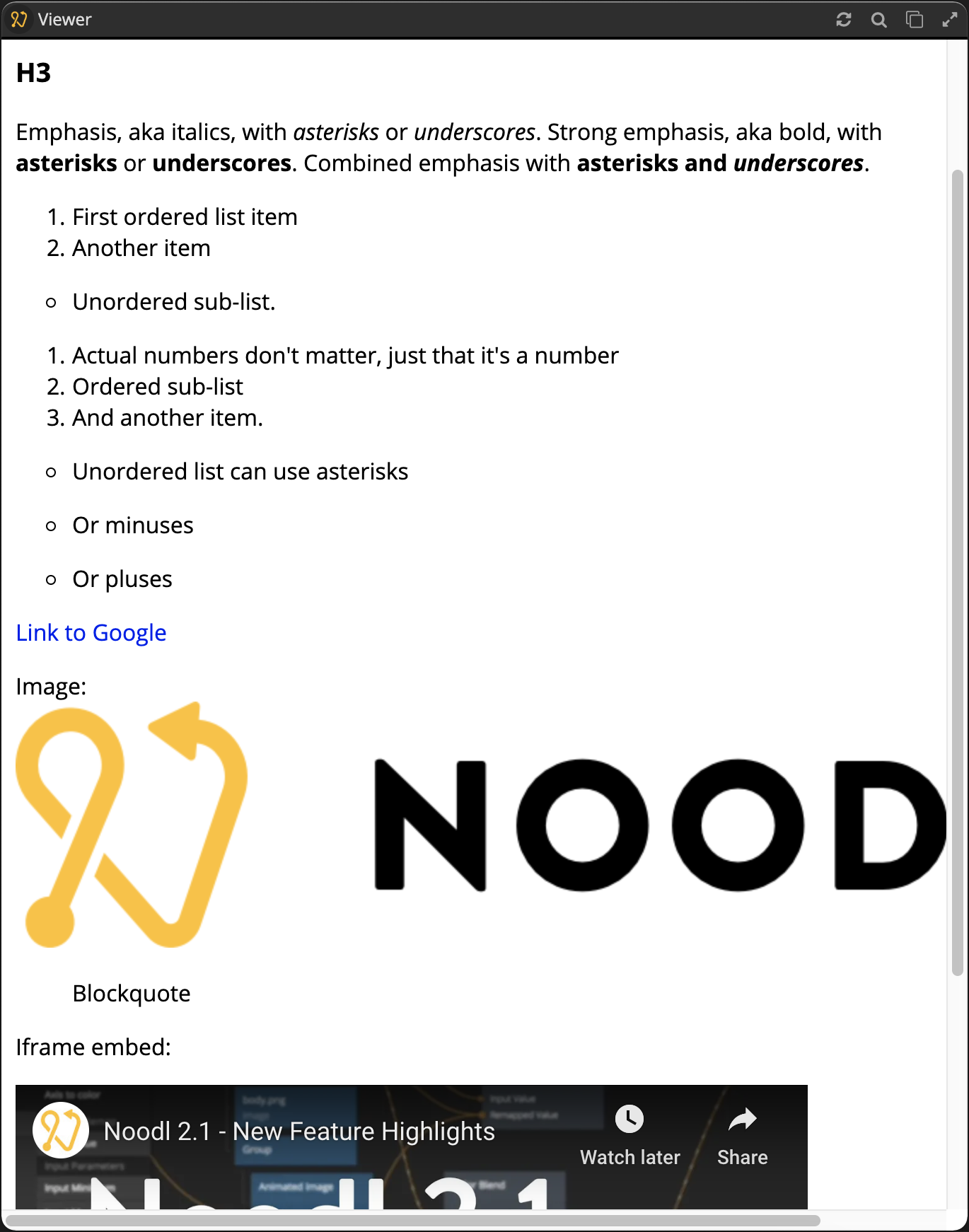
We'll need three nodes. A Group, the Markdown node, and a CSS Definition node.
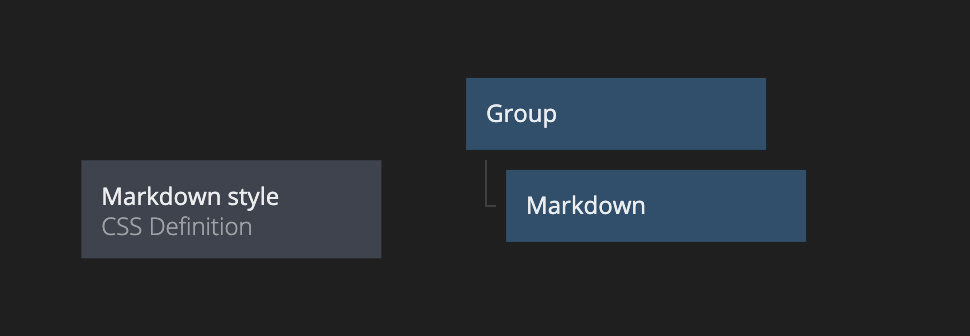
This is the markdown:
# H1
## H2
### H3
Emphasis, aka italics, with _asterisks_ or _underscores_.
Strong emphasis, aka bold, with **asterisks** or **underscores**.
Combined emphasis with **asterisks and _underscores_**.
1. First ordered list item
2. Another item
- Unordered sub-list.
1. Actual numbers don't matter, just that it's a number
1. Ordered sub-list
1. And another item.
- Unordered list can use asterisks
* Or minuses
- Or pluses
[Link to Google](https://www.google.com)
Image:

> Blockquote
Iframe embed:
<iframe width="560" height="315" src="https://www.youtube.com/embed/YQBndLl1phI" frameBorder="0" allow="accelerometer; autoplay; clipboard-write; encrypted-media; gyroscope; picture-in-picture" allowFullScreen></iframe>
To get the HTML to render we need to enable the Allow HTML input !()[/modules/markdown/markdown-allow-html.png]
The styling is done with the CSS Definition node. This node allows you to write regular CSS in your Noodl project.
In this example we'll use the following CSS:
/* Open Sans font added with the help of https://fonts.google.com */
@import url('https://fonts.googleapis.com/css2?family=Open+Sans:ital,wght@0,300;0,400;0,600;0,700;0,800;1,300;1,400;1,600;1,700;1,800&display=swap');
.markdown {
font-family: 'Open Sans';
font-size: 16px; /* default font size*/
}
/* make all h1 blue */
.markdown h1 {
color: blue;
}
/* style the unordered lists */
.markdown ul {
list-style-type: circle;
/* list-style-image: url('sqpurple.gif'); */ /* you can also use images in the project folder */
}
/* style links */
.markdown a {
text-decoration: none;
}
The .markdown class is the default class name. This can be changed on the Markdown node with the CSS Class input.
Beind the scenes
This module enables you to use Markdown in Noodl. It's implemented with react-markdown which in turn uses remark.