Webcamera
!> The documentation for this node will be coming soon.
The Web Camera node gets the video stream of a target device’s camera (mobile camera or computer web camera). The Web Camera is used together with the Video node to display the camera stream. See the image below for how to hook it up.
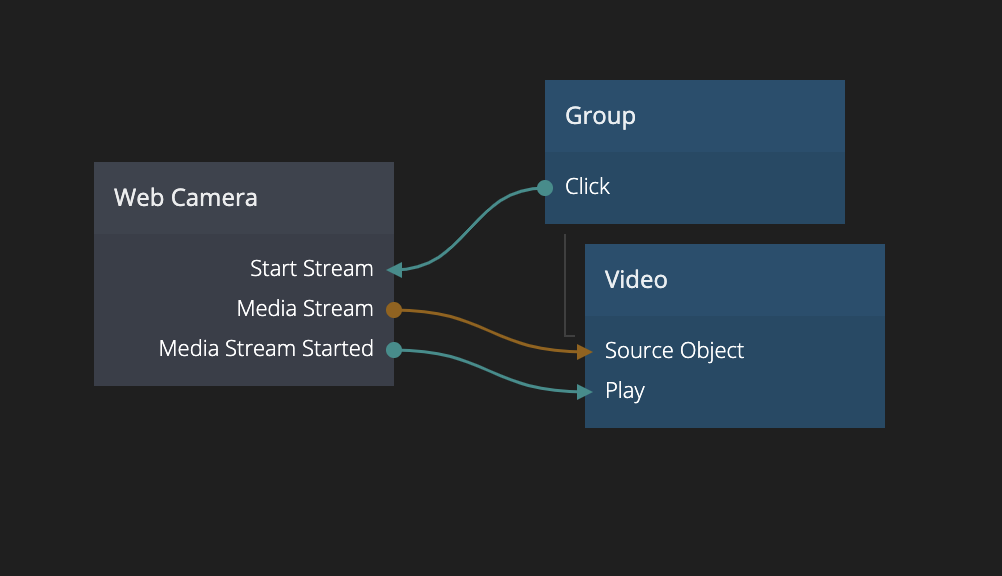
It will work inside of Noodl without problems, but to make it work on a phone, or on a website, the project needs to be hosted on a secure server (https). If you use the Noodl Cloud Deploy functionality your project will be hosted on a secure server so this is a great way to test the Web Camera on a phone.
Note that iOS sometimes can be tricky, but try setting the Video node to mute and autoplay to get the Web Camera stream.