Validate
The Validate node is used to validate data provided as inputs to the node based on a specified schema. This is most commonly used to validate input forms, learn more in the guide.
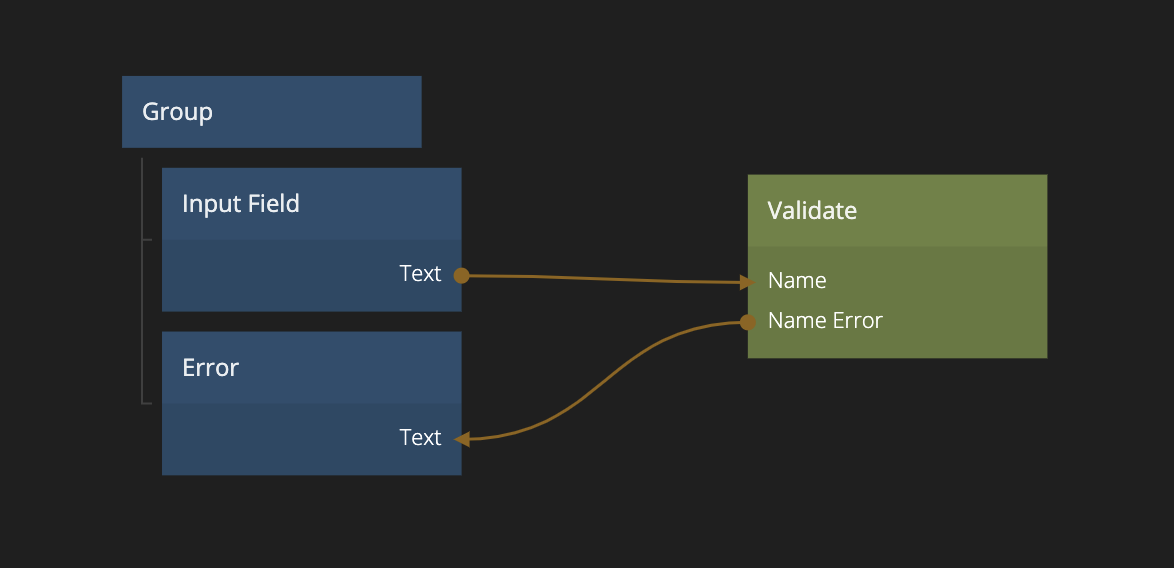
Inputs
General
Schema Here you can specify a schema script that declares the inputs to the node and how they should be validated. The script has the following format:
schema({
Name: string().required('Must provide name'),
Email: string()
.required('Must provide email')
.email('Must be a valid email'),
})
Learn more about the schema script in the validation guide.
Enabled This property controls if the validation should run or not. If set to false the validation will not run and no errors will be outputted. Default is true.
Properties
For each property declared in the schema script the node will have one input with the same name. These are used to supply the data that should be validated.
You can also provide an object to be valided via the Object Id input. See the guide for more details.
Property Enabled
For each property there will be one boolean that specifies if that particular property should be validated. Default is true, if set to false that property will not generate any errors during validation.
Actions
This category consist of two signal inputs for each property, one to enable the validation for the corresponding property and one to disable it. All property validations are enabled by default, if disabled that particular property will not generate any errors.
Outputs
General
Is Valid If the node is enabled, and all properties in the schema are valid this output will have true otherwise false.
Properties
Each property in the schema will have an output as well. The schema can contain transforms on the properties, such as trimming etc. The transformed properties will be available on these outputs.
Errors
Each property will possibly have an error if it fails validation according to the schema. In that case the error message will be outputted here. If there are not errors or if the validation for that property is disabled an empty string will be outputted.
There is also an array with a collection of all errors on the Errors output. See the guide for more details.
Has Error
Each property will also have a corresponding Has Error output that is a boolean, so it will have true if the property validation is enabled and the property fails validation, otherwise false.