Receive Message
Receive Message nodes are used to receive messages sent over MQTT, by a Send Message node for example. Messages can be sent across devices and be used for inter-device communication and IoT. The Receive Message node subscribes to an MQTT topic and receives any message and payload published to that topic.
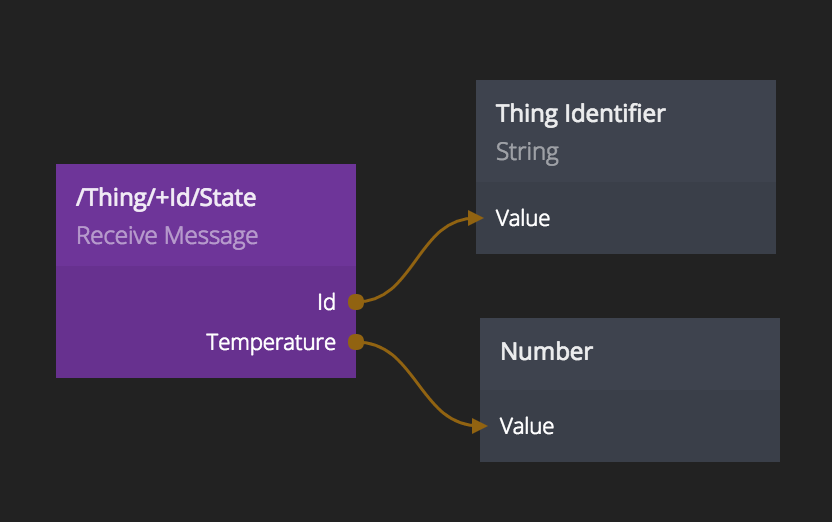
Inputs
Other
Topic The topic name can be any identifier and is used by the Receive Message nodes to connect sender and receiver nodes, or publishers and subscribers in MQTT. Most commonly the topics are specified as a hierarchy with / as delimiters, e.g. /Foo/Bar/1. Sometimes the topics need to be dynamic, this can be achieved by encapsulating a topic component with curly brackets, e.g. /Foo/{Bar}/1. In this case a port called Bar will show up. Topics on Receive Message can also be specified with wildcards, so for instance /Foo/+/Bar will subscribe to both /Foo/Hello/Bar and /Foo/Goodbye/Bar. The exact topic component used when sending the message can be retrieved in a similar way to dynamic topics, by specifying /Foo/+X+/Bar an output port called X will be created that will hold the value of the topic component when the message is received.
Enabled Enable and disable the Receive Message node.
Outputs
PAYLOAD
Receive Message nodes can have arbitrary output ports, payloads, that will assume the value of any incoming messages, for example a Send Message node. These ports are referred to as payload ports. These ports can be added by inspecting the node and clicking the Add port button in the Payload section.
Received A signal triggered when a message is received.