Mapbox Map
This node adds a map to the visual tree, using Mapbox. The map can be both interactive and static.
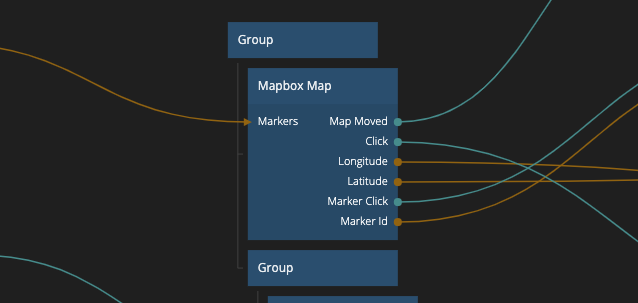
Markers can be placed on the map by sending an array of marker objects containing Lat, Lon and Color to the Markers input. Color can be specified as a string, (e.g. "White") or as a hex string (e.g. "#ffffff").
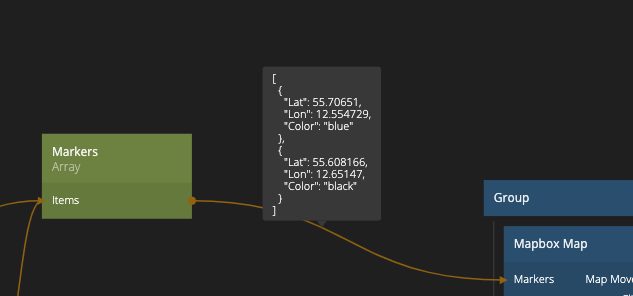
Inputs
| Data | Description |
|---|---|
| Longitude | Sets the current active longitude. |
| Latitude | Sets the current active latitude. |
| Zoom | Sets the zoom level of the map. |
| Markers | An array of markers on the map. Every marker is defined as an object containing the properties Lat, Lon , and Color. |
| Type | Specifies the Marker type. Can be either Default or Image |
| Source | Specifies the source of the Marker image. Only available if the Marker is om Image type. |
| Width | Specifies the width of the Marker image (in pixels). Only available if the Marker is om Image type. |
| Height | Specifies the height of the Marker image (in pixels). Only available if the Marker is om Image type. |
| Anchor | Specifies the the anchor point of the Marker image in relation to the location on the map. Only available if the Marker is om Image type. |
| Interactive | Sets if users can interact with the map or not. |
| Style | A path to a Mapbox Style. |
| Signal | Description |
|---|---|
| Center on user | Send a signal to this port to center the map to the current active latitude and longitude. |
Outputs
| Data | Description |
|---|---|
| (Coordinates) Longitude | The current active longitude. |
| (Coordinates) Latitude | The current active latitude. |
| Zoom | The current zoom level of the map. |
| (Map Clicked) Longitude | The longitude that where the user clicked last. To be used with the Click signal. |
| (Map Clicked) Latitude | The latitude that where the user clicked last. o be used with the Click signal. |
| Marker Id | If you have clicked a marker on the map, this port will send the Id of the clicked marker. |
| Width | The with of the map container. |
| Height | The height of the map container. |
| Screen Position X | The amount of pixels between the left side of the window and the left side of the map container. |
| Screen Position Y | The amount of pixels between the top of the window and the top side of the map container. |
| Signal | Description |
|---|---|
| Click | Sends a signal when the map is clicked. |
| Marker Click | Sends a signal when a marker is cliked. |
| Map Loaded | Sends a signal when the map has finished loading, after it has been mounted in the app. |
| Map Moved | Sends a signal after the map in view has been moved. |
| Did Mount | Sends a signal when the map has been rendered in the app, before the map has been loaded. |
| Will Unmount | Sends a signal before the map will be removed from the visual tree. |