Page Inputs
This node is used to pass parameters in the URL when navigating between pages in a Page Router.
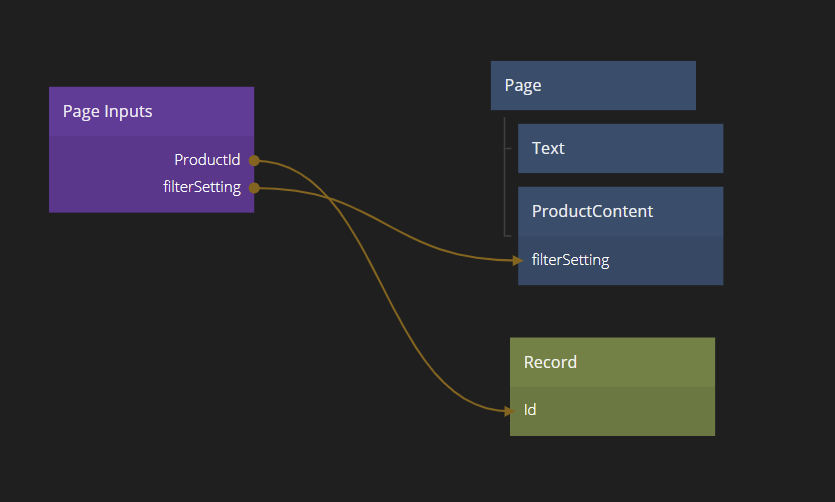
One common use for this is when you want certain input parameters to be available in sharable links.
Encoding Parameters in the URL
The Page Inputs node is used to send parameters between Pages by encoding them in the URL. This is useful for example if you want certain input parameters to be available at a page, no matter the state of the app. The user may for example press Refresh in the browser. Since the parameters are encoded in the URL they will still be available in the Page through a Page Inputs node. Another case for encoding parameters in the URL is for users to be able to share a link, with a full route to a specific place in your app, with specific parameters set.
There are two types of parameters Path Parameters and Query Parameters. There can only be one Path Parameter while you can have any number of Query Parameters.
Path Parameter
A Path Parameter is added to the route of the page at the end. For example a Page with URL Path mypage with a path parameter defined, will expect the next part of the route to be the value of that parameter. The route mypage/monkey will result in the Path Parameter of the Page to get the value monkey. Using Path Parameter is a convenient way to encode a specific data entry to be prepopulated in a Page. As an example the Path Parameter could be the Id of a Record.
Query Parameter
A Query Parameter are encoded using ?parameter=value; notation in the URL. You can have any number of Query Parameters.