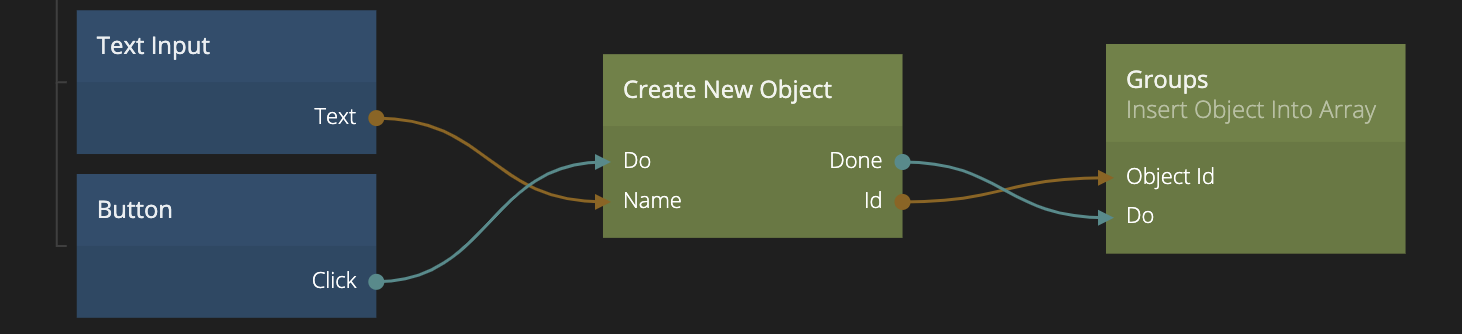Create New Object
The node can be used to create a fresh new Object.
You can provide any number of properties with values for your new Object. When the Done signal is sent the Object is created and you can perform other actions using the Object.
| Data | Description |
|---|
| Properties To Set | You can specify which properties to set by adding them to this list. Object don't have a schema with predefined properties like Records so you can choose any property name you want. |
| Property Types | Each property that you want to set will give you the option of setting the type of the value that you want to set to that property. |
| Property Values | <##input:prop-*##>The value to set on the Object property when the action is performed. (Signal is receieved on the Do input) Each property that you want to set (that was added to the Properties to set section above) will get it's own input both in the property panel and as a connection input. |
| Signal | Description |
|---|
| Do | Send a signal in this input to create the new Object with the provided properties. |
Outputs
| Data | Description |
|---|
| Id | The Id of the newly created object, this output is valid only when the Done signal has been sent. |
| Signal | Description |
|---|
| Done | A signal is sent on this output when the Object have been created. |