Upload File
This node uploads a file to the Noodl Cloud Services. Can be used in combination with a Record to link the file to a property. When retrieving the file reference you can get the URL to the file and Name of file using a Cloud File node.
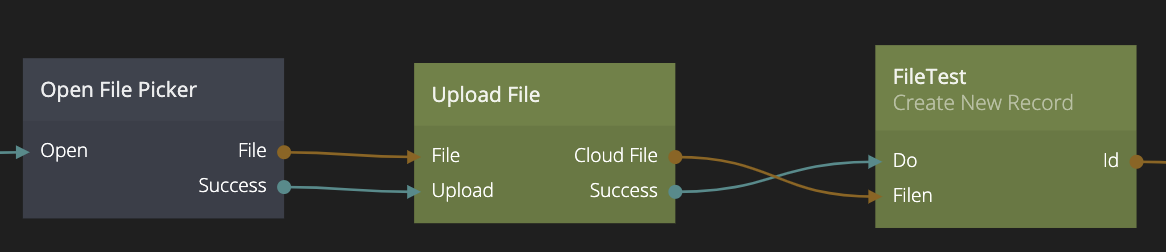
Inputs
| Data | Description |
|---|---|
| File | An HTML5 File. The File Picker can be used to open a file dialog picker and generate the File from a local file. It's also possible to retrieve the File from external sources, or generate it by code. |
| Signal | Description |
|---|---|
| Upload | Triggers the upload to start. |
Outputs
| Data | Description |
|---|---|
| Cloud File | A Cloud File, which consists of an URL and a file name. Can be connected to a property of a Record if the property type is specified as 'File'. |
| Total Bytes | The total size of the file in bytes that is being uploaded. |
| Uploaded Bytes | Contains the number of bytes have been uploaded so far. Starts at 0, and moves towards Total Bytes after the Upload input signal has been triggered. The value is updated each time the Progress Changed event is sent. |
| Uploaded Percent | The current percentage of the file that have been uploaded. Starts at 0, and moves towards 100 after the Upload input signal has been triggered. The value is updated each time the Progress Changed event is sent. |
| Error | The error message as a string, if the upload fails. |
| Error Status Code | An HTTP error code. For example, 413 if the file is too large. |
| Signal | Description |
|---|---|
| Progress Changed | This event is used to track the upload progress. It is triggered multiple times during an upload when Uploaded Bytes and Uploaded Percent are updated. |
| Success | This event triggers when the file was uploaded successfully. |
| Failure | This event triggers if there was en error uploading the file. |