Multi Select
This is a small snippet containing a multi select drop down with checkboxes as shown below:
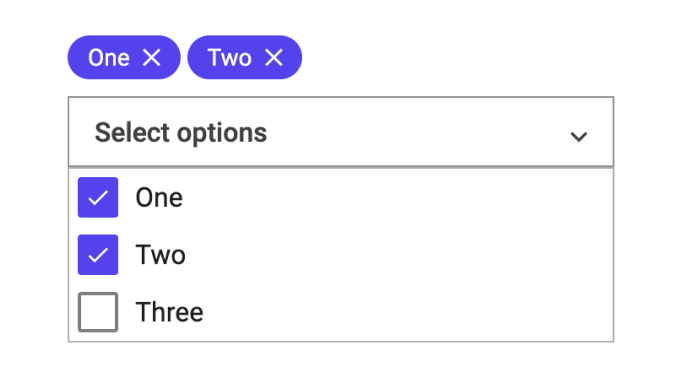
When add this module to your project you will get three components Multi Select, Multi Select Option and Multi Select Pill. Then you can go ahead and use the multi select component as follows.
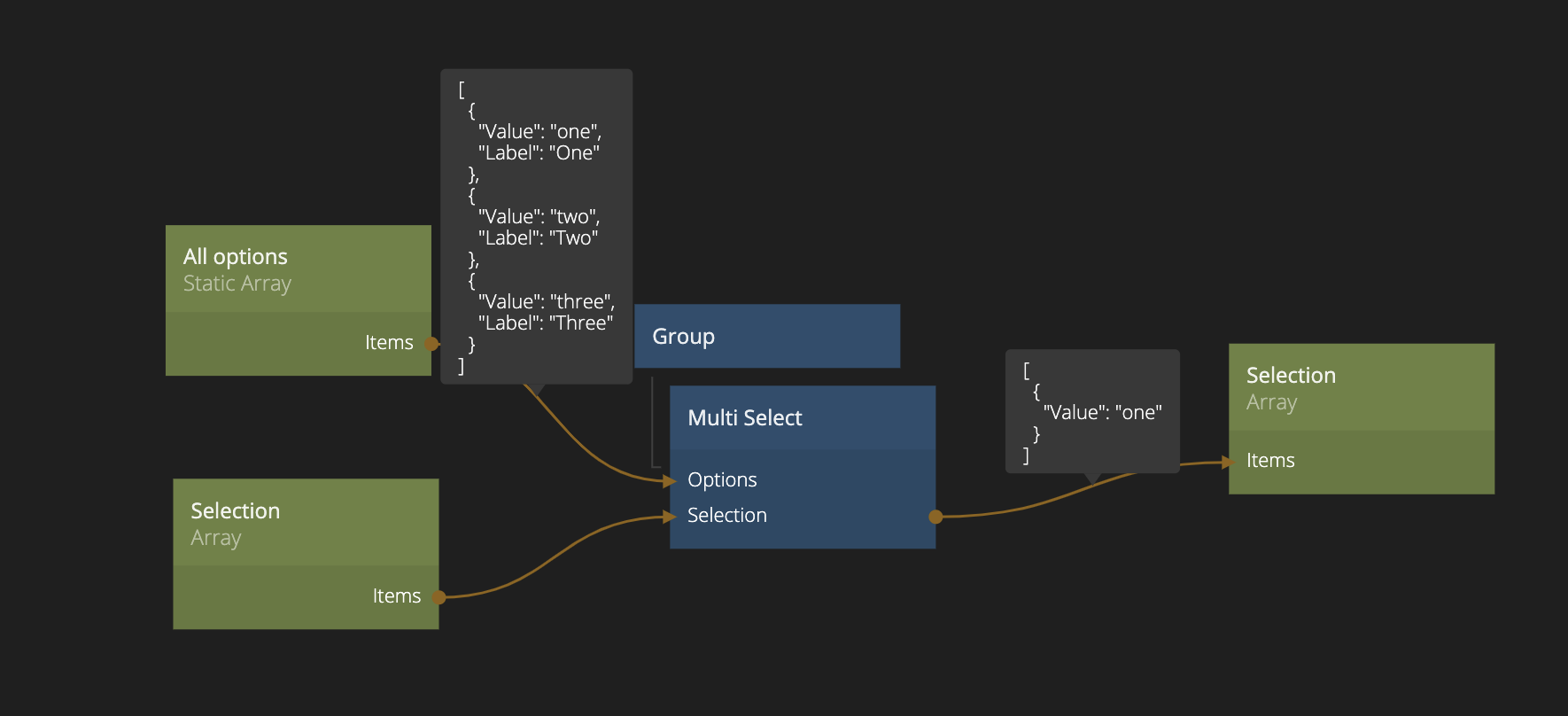
As input it requires two arrays, one containing all possible options, the Options input. This array should contains objects with at least a Value property and optionally a Label property if you do not want to display the value as the label. The other array should contain only the current selection, this should be objects with just the Value property (corresponding to the values in the Options) array.
The component will output an array of the selected objects (each an object with a Value property) as well as a signal output called Selection Changed that will be triggered when the selection has changed (duh).
You can easily hook it up to data stored in the cloud database via a Record as shown below:
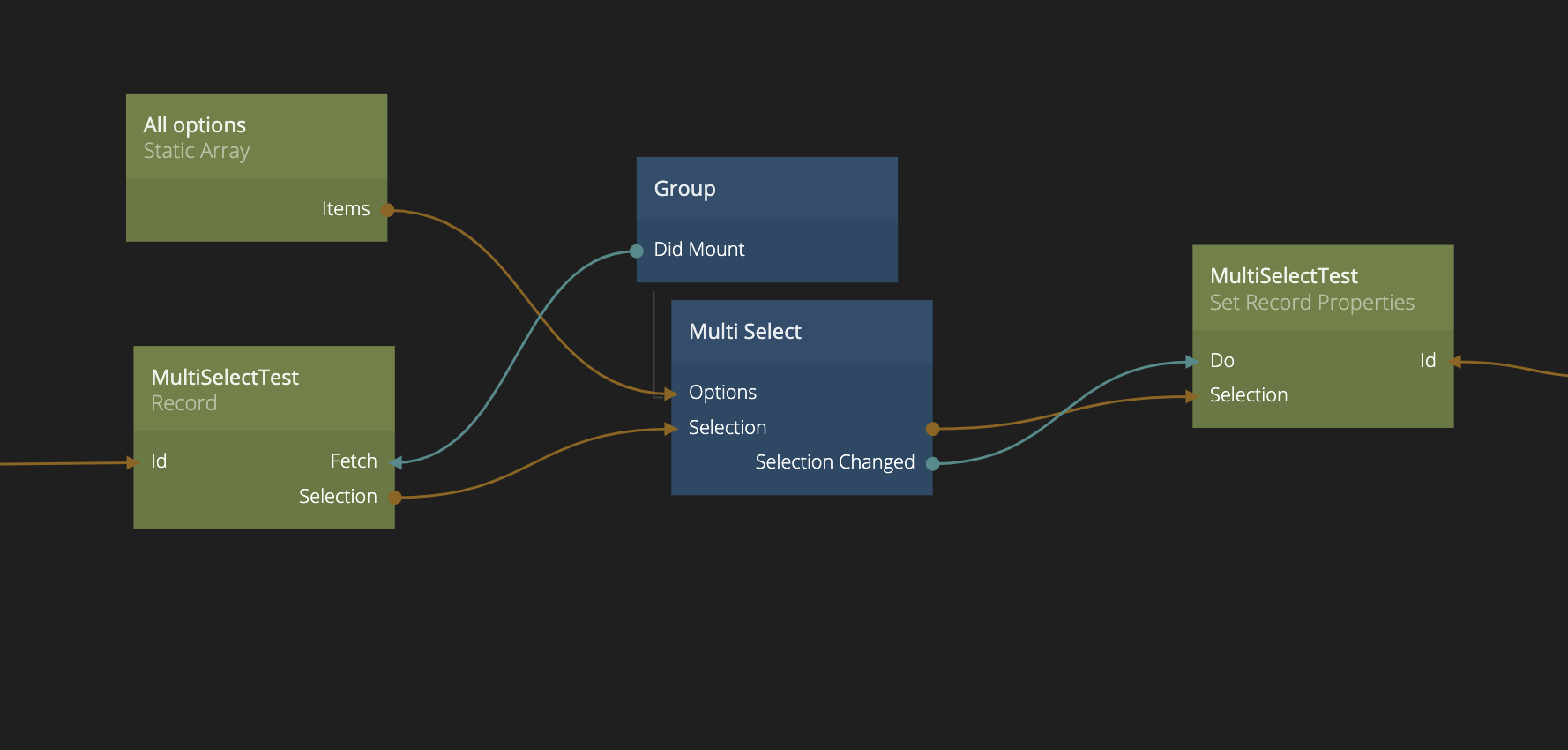
Make sure you create a property on your record class with the type Array then you can go ahead and store the selection using the Set Record Properties node.