Send Message
Send Message nodes are used to send a message over MQTT, to another device for example. All devices that connect to the editor will use the same MQTT broker and thus messages can be sent across devices. The Send Message node uses topics to specify which receivers should get the messages.
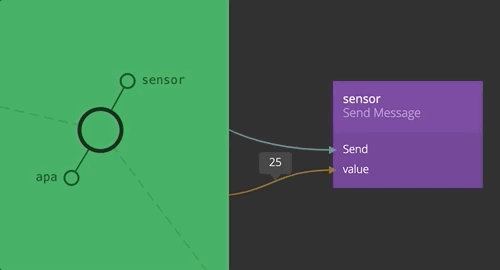
Inputs
General
Topic
The MQTT topic this Send Message will publish messages to. Most commonly the topics are specified as a hierarchy with / as delimiters, e.g. /Foo/Bar/1. Sometimes the topic needs to be dynamic, this can be achieved by encapsulating a topic component with curly brackets, e.g. /Foo/{Bar}/1. In this case a port called Bar will show up.
Format This input sets the format the payload will be sent in, either as JSON or as a CSV.
Send on Change This boolean controls whether a new message will be sent automatically when any payload input changes, or if you have to explicitly trigger the Send signal to send the message.
Send
This is a signal port and when triggered the corresponding Receive Message nodes will be triggered as well.
PAYLOAD
Send Message nodes can have arbitrary input ports that represent the payload that will be sent with the message when the Send signal is triggered. These ports can be added by inspecting the node and clicking the Add port button in the Payload section.
RATE LIMIT
Rate Limit This boolean specifies if there should be a rate limit added to the messages, i.e. if the number of messages should be throttled at a specific value. This could be useful if you have a continouos stream of messages you want to send, for example a sensor reading, but you want to avoid congesting the MQTT broker.
Messages / Sec If Rate Limit is set, this defines how many messages per second this node will send.
Outputs
This node doesn't have any outputs.