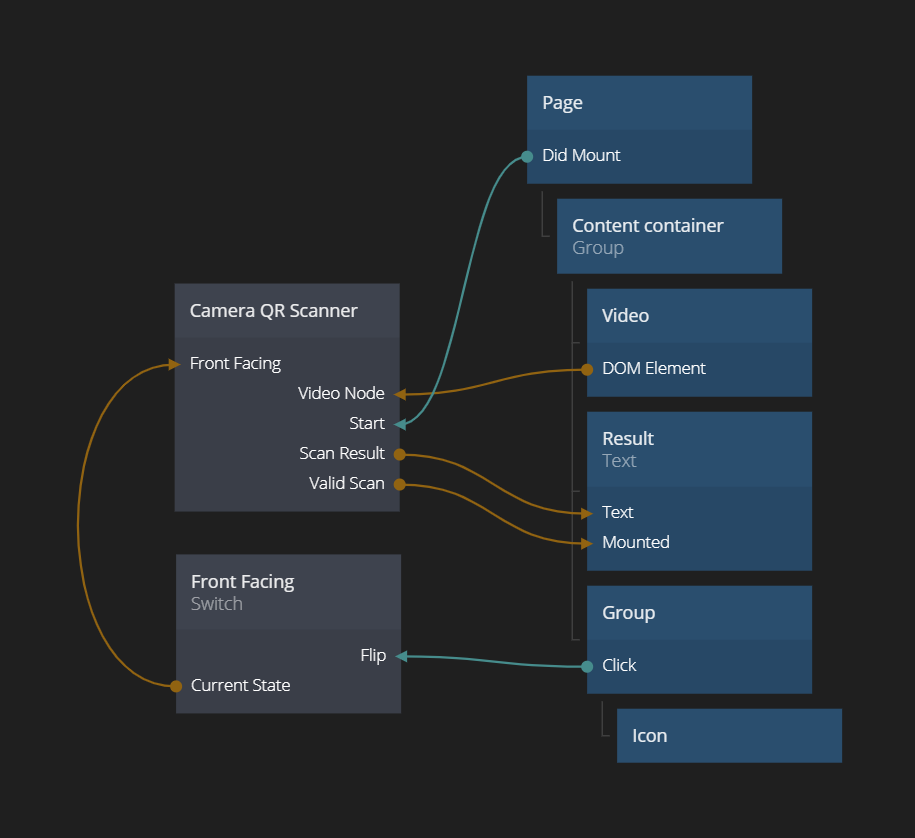Camera QR Scanner
The Camera QR Scanner node is used to open the camera view finder and scan for QR codes. It uses a Video node to display the camera stream.
When a QR code has been successfully identified, the node will send a
Scan Successful event and the decoded string, otherwise
Scan Failed. In this node, the decoding happens in real time, meaning if the QR code is not visible anymore the node will send an event to indicate that the scanning failed.
| Data | Description |
|---|
| Video Node | This input should be connected to the Dom Element output of the Video node that's used render the camera view finder. |
| Front Facing | A boolean that decides if the front facing camera should be used (default) or the user facing came. |
| Max Scans Per Second | The number of scans per second the scanner will do to find QR codes. Lowering this number may improve performance if needed. Note that changing this number after triggering Start will have no effect. |
| Signal | Description |
|---|
| Start | Opens the camera stream and starts scanning for QR codes. |
| Stop | Stops the camera stream and stops scanning for QR codes. |
Outputs
| Data | Description |
|---|
| Scan Result | This output contains the decoded string when a QR code has been found and decoded. If no QR code is found this string will be empty. |
| Valid Scan | A boolean that is true if the last scan was valid, otherwise false. |
| Signal | Description |
|---|
| Scan Successful | Sends a signal when a successful scan was done. The resulting scan is on the Scan Result output. |
| Scan Failed | Sends a signal when the latest scan failed, i.e. no QR code was found. |